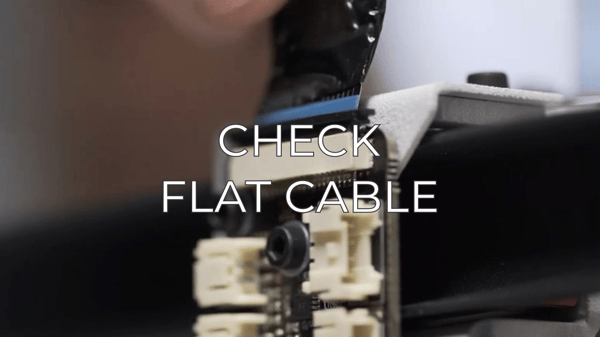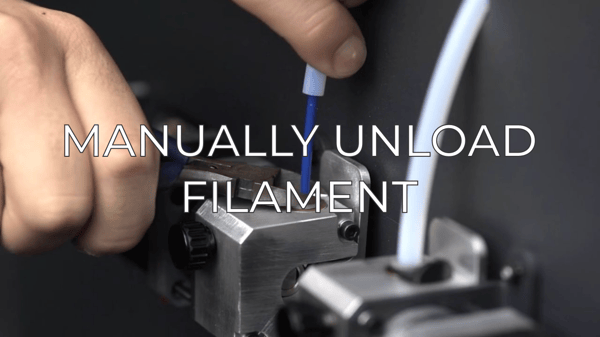The cooler fan it's an essential component on your BCN3D Sigmax, since it prevents the hotend from overheating, which would cause underextrusion issues, and eventually clog your hotend.
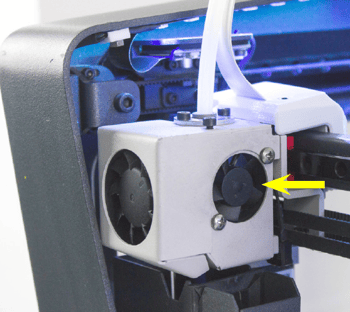
All Sigmax use the smart fan model. If you have a Sigma, check this article.
In case the cooler fan doesn’t work, turn off and disconnect the printer, and then check that the flat cable is well connected to the extruder board.
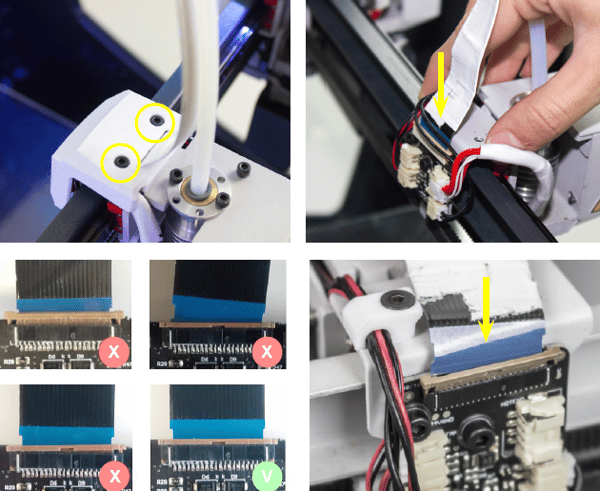
If the fan still doesn’t work, the problem could be on the fan or the extruder board.
If you have an external power supply you can try to power the fan with it to see if it turns on.
The cooler fan on the Sigmax works at 12V DC.
In case you can’t power it externally, install the extruder board of the head that works to the problematic one following these steps:
4.1. Turn off and disconnect the printer.
4.2. Loosen the two screws to remove the Connection cover.
4.3. Remove the two pieces of PLA to release the aluminum part from the head.
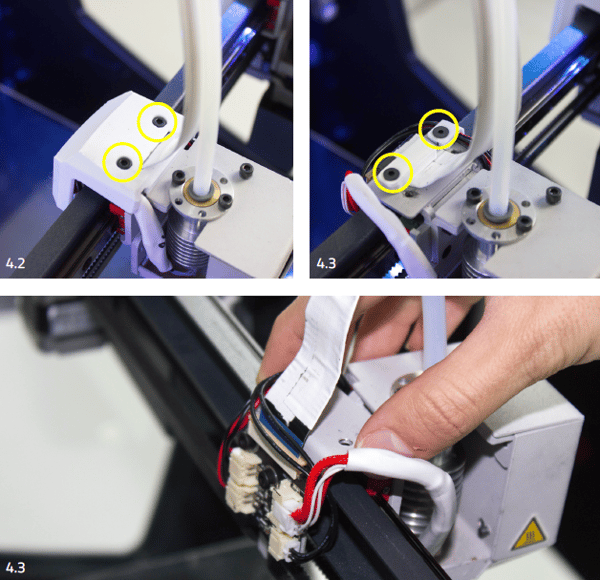
4.4. Disconnect all the cables from the extruder board.
4.5. In the problematic head, remove the two pieces of PLA and disconnect the flat cable, the hotend and the cooler fan from the extruder board.
4.6. Connect the flat cable, the hotend and the cooler fan of the problematic head to the extruder board of the head that works. Make sure all the cables are properly connected.
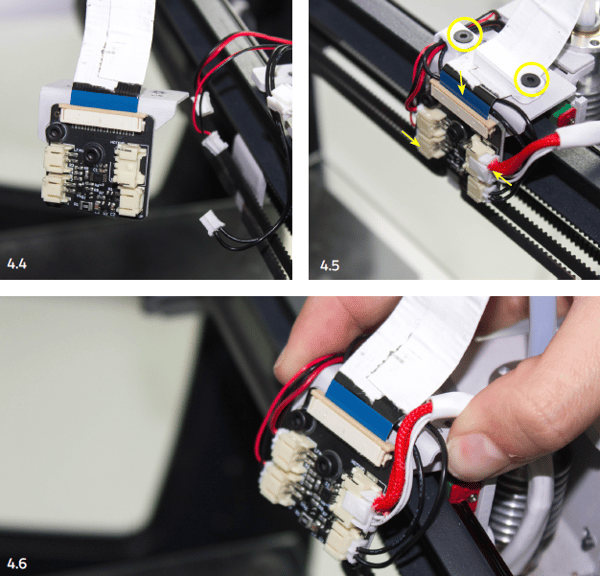
4.7. Turn on the printer.
4.8. In the Temperature menu, heat the hotend of the problematic head and check if the cooler fan works when it reaches the 90⁰C.
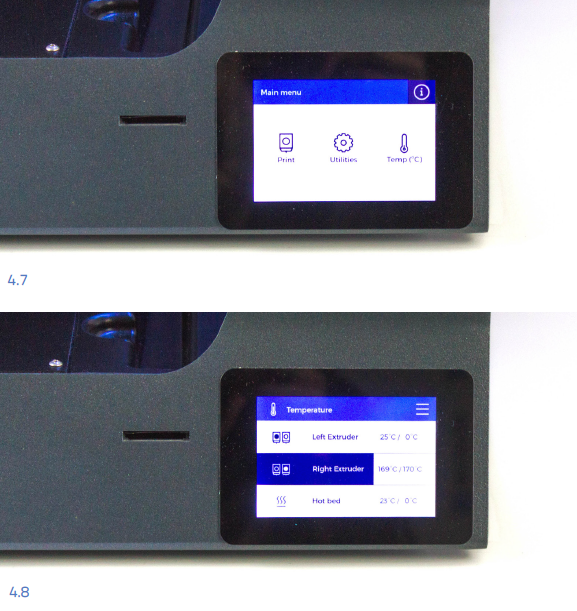
If the cooler fan works, the extruder board is probably damaged, so it will have to be
replaced. You can purchase a new extruder board contacting your direct seller or our sales department at sales@bcn3d.com.
- Reference name: Extruder board
- SKU: 10910
If the cooler fan still doesn’t work, turn off and disconnect the printer.
Connect the flat cable of the head that works properly to the problematic head (as explained in point 4.6 of the previous procedure).
- If the cooler fan works, the problem can be the flat cable. Check the flat cable is
well connected to the mainboard and that it does not have any damaged pins. - If the cooler fan still doesn’t work, it must be replaced.
- Reference name: Cooler fan 3010 12V
- SKU: 11034
Forum community
Repair didn’t go as planned? Check out our forum community for troubleshooting help.
It's important to keep your printer in good shape to make the most out of it. In this chart, you can find a list of the extruder maintenance procedures and how frequently these should be done. Maintenance Plan
![]() Take your e-waste to a certified recycler. Check how we do it in BCN3D.
Take your e-waste to a certified recycler. Check how we do it in BCN3D.
|
You can help improve the BCN3D Knowledge Base. If you feel there are guides that we are missing or you found any error, please use this form to report it. Report form :) |