How to solve print quality issues
Find out which are the most common print quality issues and learn how to fix them with this compilation of guides. You will learn about underextrusion, layer shifting, stringing, ghosting, and more.
1. Why appear the print quality issues?
During the use of your printer, there may be times when your prints don't come out as desired. Most printing issues are the reflection of an issue in the printer itself or in the slicing configuration. Being able to spot and identify them is key to having the printer in good shape.
2. Which are the print quality issues?
Here's a chart of the most common issues that you may encounter during the use of your printer. Click on the picture that most resembles the quality issues you are experiencing, it will direct you to a troubleshooting guide that will help you fix them.
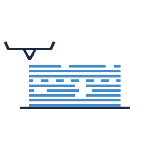 |
1. UnderextrusionIt consists of a lack of extruded material in the printed part that will show as missing layers or spongy prints. |
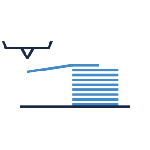 |
2. Layer ShiftingThis printing issue happens when the layers of your print are shifted to the sides, creating a staircase look. |
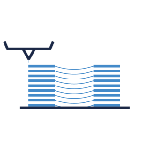 |
3. Stringing/OozingThis issue consists in fine strings left around on the print. These fine strings look like cobwebs or strands of hair. |
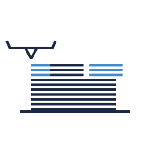 |
4. Misaligned PrintsIn Dual prints, you may spot that the different materials are not aligned. It could be caused by a wrong calibration in the X and Y axis |
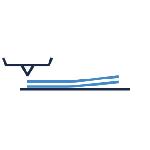 |
5. First Layer IssuesWarping, Elephant's foot, or a wrong adhesion between the lines in the first layer, normally is related to the Z calibration and the printing settings |
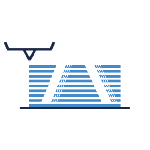 |
6. Ghosting/RingingIs when the details on a 3D print seem echoed along the printed part's wall. Ringing artifacts will happen mostly around sharp corners and details. |
| Send us your comments about this article |
 |
||
|
RELATED ARTICLES |
|||
 |
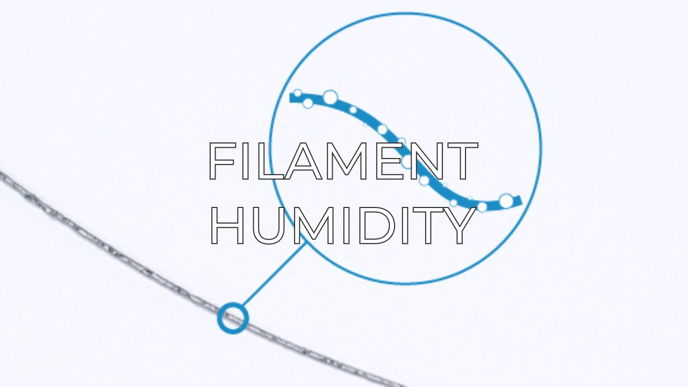 |
||
