- Knowledge base - BCN3D
- BCN3D Cloud
- BCN3D Cloud Teams
How to manage the users and create a team
Learn how to create and manage a team in your organization
The first step to create a team in BCN3D Cloud Teams is to add users to your organization, follow these simple steps to invite new users to your team.
Users can be grouped into teams to which different roles can be assigned in your printing workflow.
Forum community
Need more tips? Check out our forum community for help.
It's important to keep your printer in good shape to make the most out of it. In this chart, you can find a list of the extruder maintenance procedures and how frequently these should be done.
Maintenance Plan (Epsilon Series)
Maintenance Plan (Sigma Series)
Maintenance Plan (BCN3D Sigmax)
Maintenance Plan (BCN3D Sigma)
![]() Take your e-waste to a certified recycler. Check how we do it in BCN3D.
Take your e-waste to a certified recycler. Check how we do it in BCN3D.
RELATED ARTICLES |
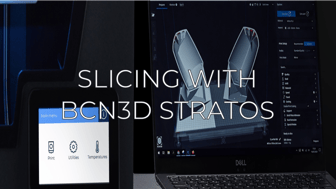 |
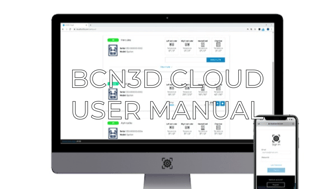 |
|
You can help improve the BCN3D Knowledge Base. If you feel there are guides that we are missing or you found any error, please use this form to report it. Report form :) |
