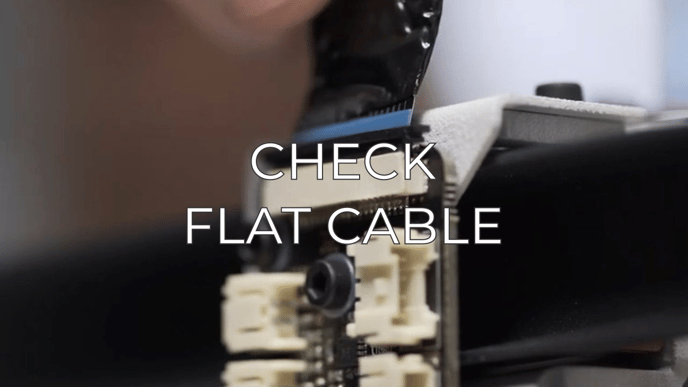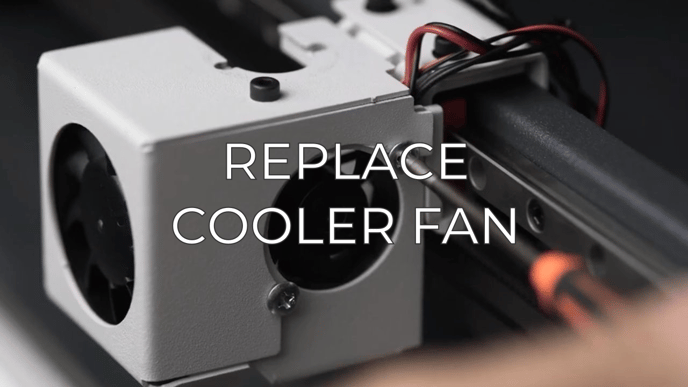- Knowledge base - BCN3D
- Epsilon Series
- Troubleshooting
How to change the extruder board (Epsilon Series)
In this article you will learn how to safely replace the board found behind the print head
The printers equipped with autocalibration use a different extruder board. If you need to change this component for an autocalibration unit, please contact support@bcn3d.com.
| Tools | |
Allen key 2 mm |
|
Allen key 2.5 mm |
To change/swap the extruder board follow the steps in this video:
- Warning! Be careful when handling the connection cover as the cables underneath may be damaged.
If the last 4 digits of your printer serial number are higher than 0771 for Epsilon W50 or 0498 for Epsilon W27, you should consider the following:
- Warning! The piezo cable is extremely sensitive, use caution when handling it.
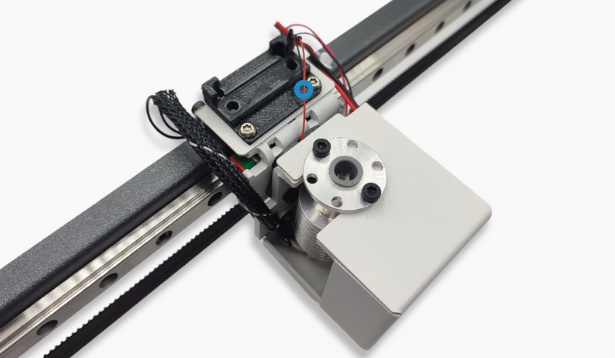
- Below is the placement of the connections of the main components
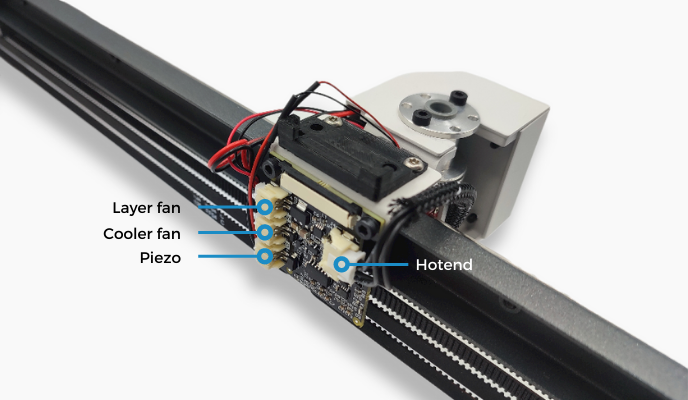
| Parts | Buy these parts | |
 |
Epsilon Extruder Board | SKU 16100 |