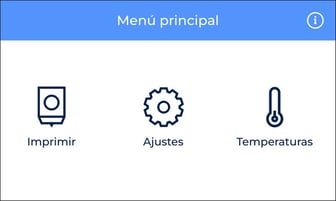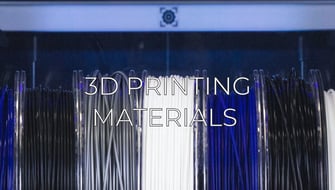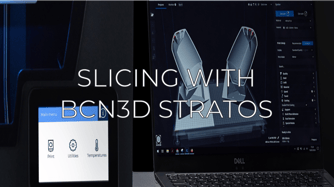Follow These Steps to Add a New Material to BCN3D Stratos
BCN3D's material portfolio is constantly growing to offer the widest range of 3D printing materials. If you can't find a profile of your specific material within Stratos or your printer, you can always create a new personalized material.
Table of contents:
Upload custom material to your 3D printer
Create New Custom Material in BCN3D Stratos
Upload Custom Material to your 3D printer
With the print profile created, you need to tell the printer what material you are loading. Follow these steps to configure your material:
1. Go to the load filament menu (Utilities / Filament / Load filament) and select custom material.
2. Indicate the printing and surface temperature of the heated bed. This is necessary in case you have to calibrate the printer with your material.
3. Continue with the filament loading process.
In the information menu you will see that the loaded filament is "custom"
Forum community
Need more tips? Check out our forum community for more info.
It is important to keep your printer in good condition to get the most out of it. In this chart, you will find a list of maintenance procedures and the frequency at which they should be performed.
Maintenance plan (BCN3D Sigma)
Maintenance plan (BCN3D Sigmax)
Maintenance plan (Epsilon Series)
Maintenance plan (Sigma Series)
![]() Take your e-waste to a certified recycler. Check how BCN3D recycles the e-waste
Take your e-waste to a certified recycler. Check how BCN3D recycles the e-waste
|
You can help improve the BCN3D Knowledge Base. If you feel there are guides that we are missing or you found any error, please use this form to report it. Report form :) |