Removing the printing parts more easily, having a better lifespan of the printing surface and providing a better workflow are some aspects of the BCN3D Flexible buildplate. Learn how to install it.
_____________________________________________________________________________________
_____________________________________________________________________________________
The flexible build plate consists of a glass buildplate with magnets and a magnetic flexible sheet. The product is assembled and ready to place on the printer.

- This product is only intended for autocalibration units.
- At the moment, the X/Y autocalibration procedure can not be done with the flexible buildplate installed, so we highly recommend keeping the previous glass for this calibration.
- It is recommended to run the buildplate levelling and Z autocalibration after installing it.
The flexible buildplate should be installed the same way as the current printing glass, making sure it's correctly positioned:
After a print job, always wait for the hotbed to cool down before removing the flexible sheet from the printer to avoid hurting yourself and/or damaging the buildplate.
The flexible buildplate sheet can be easily removed from the magnetic by lifting this specific area:
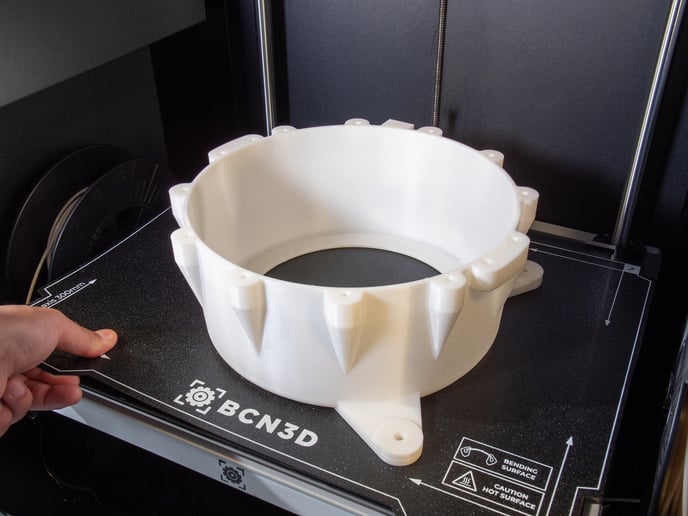
To remove a part, the flexible sheet can be bent to easily remove the part and clean it with water and soap, always making sure it is dry before reinstalling it on the printer.
-3.png?width=688&height=362&name=New%20Project%20(4)-3.png)
If the plate is to be replaced after removal, care must be taken to avoid scratching the magnetic surface. You can use the arrows as a guide to position the plate correctly.
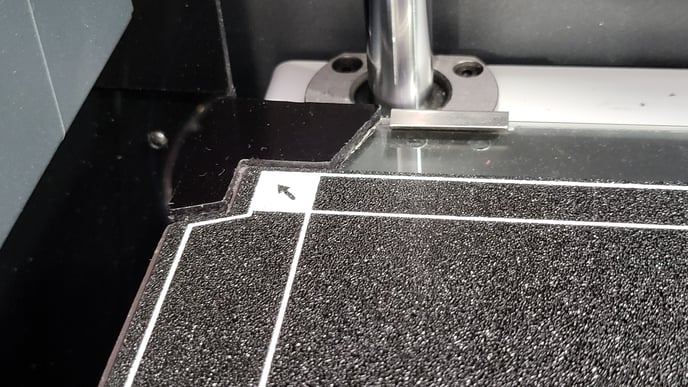

.png?width=688&height=387&name=New%20Project%20(2).png)
.png?width=688&height=387&name=New%20Project%20(3).png)