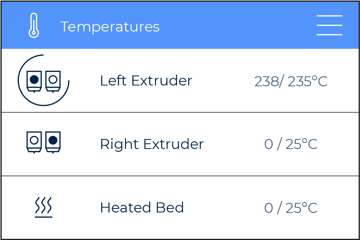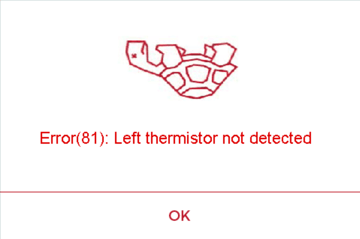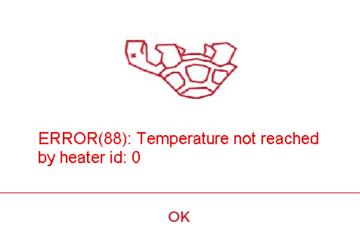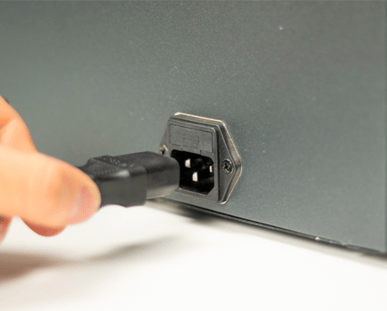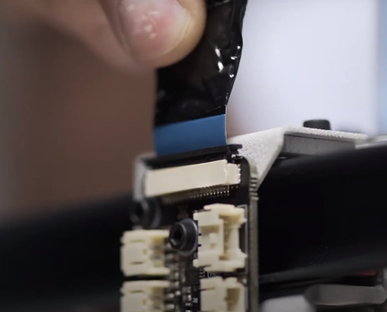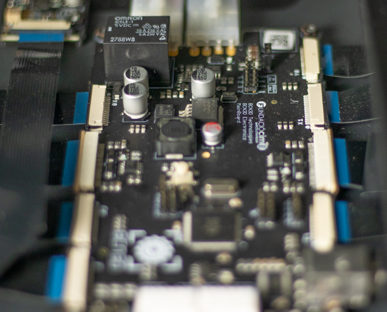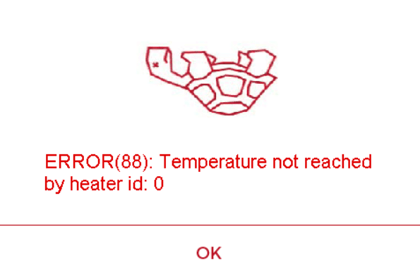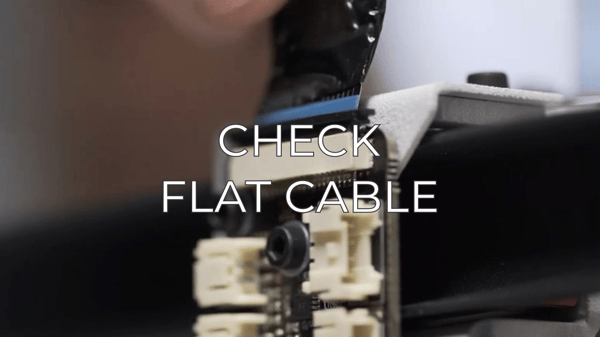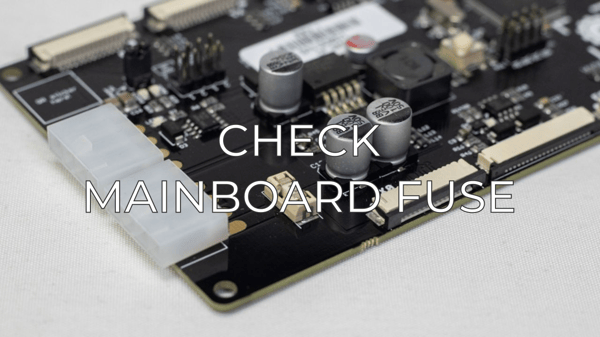Whether you find yourself with an error message in the display or simply are experiencing underextrusion in one particular printhead, this is the article. There are various causes that may affect on the quality of your prints or shoot error messages, here are all the points you should check to solve an issue related to the hotend temperatures.
Don't panic, here's an error list with all the solutions you are looking for:
Unstable Temperatures
If you heat up the hotends and you see that, once they are in the target temperature, this doesn't stays still and it is unstable:
1. Let the hotends cooldown to ambient temperature
2. Go to Utilities/Maintenance/Autotune Hotends.
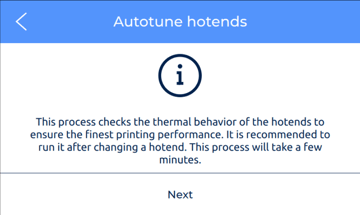
3. Once the process is over, preheat the hotends and check if the temperature is stable.
Tip: If the issue keeps happening and if this is only happening in one of the hotends, swap them from one head to the other to see if the issue stays on the same head or moves to the other one.
If the error moves to the other head, the issue may be on the hotend itself and you may have to replace it.
How to change the hotend (BCN3D Sigmax)
If the issue keeps happening on the same printing head despite using a previously working hotend, the issue may be on the extruder board, flat cable or mainboard.
4. If the temperatures are still unstable, turn off the printer and unplug it from the power source to check the hotend connections.
5. Make sure that the hotend cable is properly connected to the extruder board and the mainboard.
Tip: To ease this process, take a look at our How to check the flat cables guide
Error(81) or Error(82): Left or Right thermistor not detected
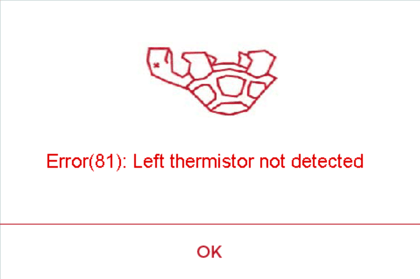
This error will shoot if the mainboard doesn't recognise any hotend connected to it. It is most likely that there's a connection somewhere that it is not good and it needs to be revised.
Tip: To ease this process, take a look at our How to check the flat cables guide, make sure that the cables are in good shape and don't have any scratches or kinks on them
If all the connections look good, follow this troubleshooting pattern:
1. Turn off the printer and unplug it from the power source.
2. Swap the hotends from one side to the other, this article will help you in this:
How to change the hotends (BCN3D Sigmax)
3. Turn on the printer and see if the Error stays the same or becomes an Error(82).
If the error stays the same, it is very likely that the extruder board's causing the issue, in this case, it will have to be replaced. Here's how to do it:
How to change the extruder board (BCN3D Sigmax)
If the error becomes an Error(82), the issue is in the hotend itself, which will have to be swapped out.
Note: If none of the heaters are detected, this means the touchscreen shoots an Error(81), then Error(82), then Error(83), this means that the mainboard fuse has blown due to a shortcircuit or an overvoltage and needs to be replaced.
Error(88): Temperature not reached by heater id: Heater_ID
Where Heater_ID0: Left hotend, Heater_ID1: Right Hotend
This error shoots when the printer triggers the Thermal Runaway Protection feature. This protects your printer against a thermistor malfunction that could cause damage on the printer.
If a thermistor fails, it will read a lower temperature than actual. The system will turn the heater on forever, burning up the filament and anything else around, this Thermal Runaway Protection turns off the heater once it detects a thermistor malfunction.
In this case, this is related to the Thermistor itself. If this error shoots, you'll have to replace the component it indicates. In this case, one of the two hotends. How to change the hotend (BCN3D Sigmax).
Error(89): Hotend is not heating
Where Hotend 0: Left hotend, or Hotend 1: Right hotend

This error shoots when the hotend is heating for some time, and the system doesn't detect any change on the actual temperature. This can be related to different components, so some troubleshooting is required to locate the issue and solve it.
1. Turn off the printer and unplug it from the power source.
2. Swap the hotends from one side to the other
3. Turn on the printer and see if the Error 89 stays in the same hotend or moves to the other. If it moves to the other side, the hotend must be replaced. If not, it's likely that this is coming from the extruder board, which will have to be swapped out. Here are the two articles you should check out:
How to change the hotend (BCN3D Sigmax)
How to change the extruder board (BCN3D Sigmax)
Conclusions
If the error persists after checking everything, get in contact with the BCN3D Support team by filling this form.
Forum Community
This article doesn't fix your issue? Check out our forum community for more info about this
It's important to keep your printer in good shape to make the most out of it. In this chart, you can find a list of the extruder maintenance procedures and how frequently these should be done. Maintenance Plan
![]() Take your e-waste to a certified recycler. Check how we do it in BCN3D.
Take your e-waste to a certified recycler. Check how we do it in BCN3D.
|
You can help improve the BCN3D Knowledge Base. If you feel there are guides that we are missing or you found any error, please use this form to report it. Report form :) |