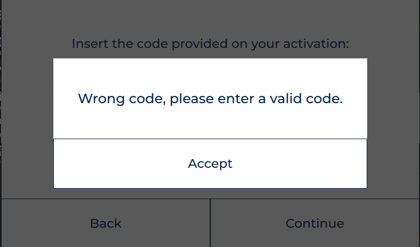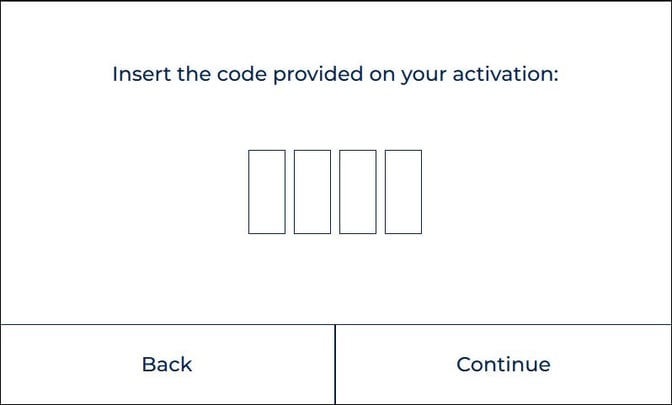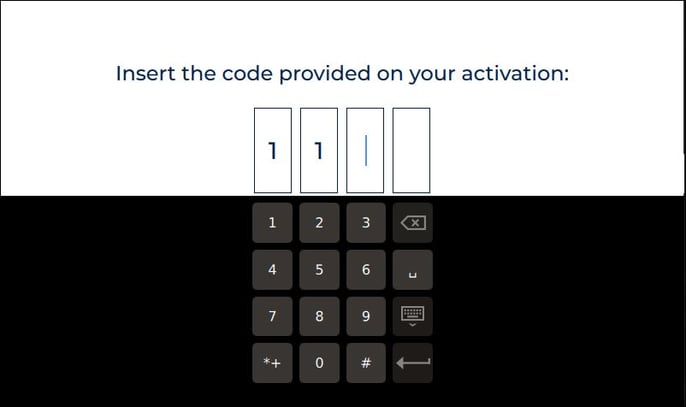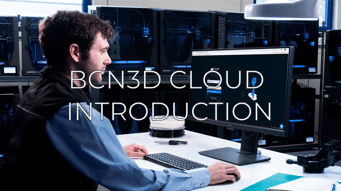Upon receiving your Epsilon Series or Sigma Series printer, you will find that it needs to be activated in order to start using it. In this article, you will learn how to carry out this process.
Regardless of product activation, you can register or not the printer in the BCN3D Cloud. Visit the following article to discover all of the advantages of BCN3D Cloud.
Content
Activate the product by registering the printer in BCN3D Cloud
Activate the product without registering the printer in BCN3D Cloud
Activate the product by registering the printer in BCN3D Cloud

1. During the welcome wizard you will find the option to register the printer in BCN3D Cloud

2. Following the prompts in the printer registration option, you will see an image like the one below. Scan de QR code or visit the link on the screen.

3. You will access the cloud registration form
Once you fill in your details, the printer will display the following screen confirming that your printer is activated and registered in BCN3D Cloud.
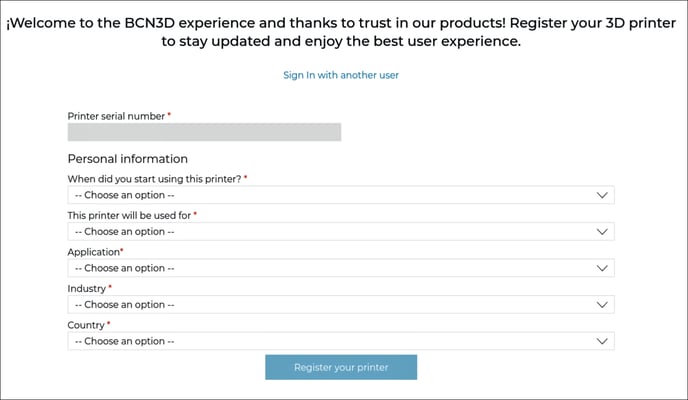
Activate the product without registering the printer
If during the process the welcome wizard, you wish not to connect your printer to the internet or register it in BCN3D Cloud, you will reach the product activation screen.
1. Visit the link or scan the QR code and press the continue button

2. You will access the cloud registration form. Once your fill in your details, the page will show you a code that you must enter into your printer to finish the process.
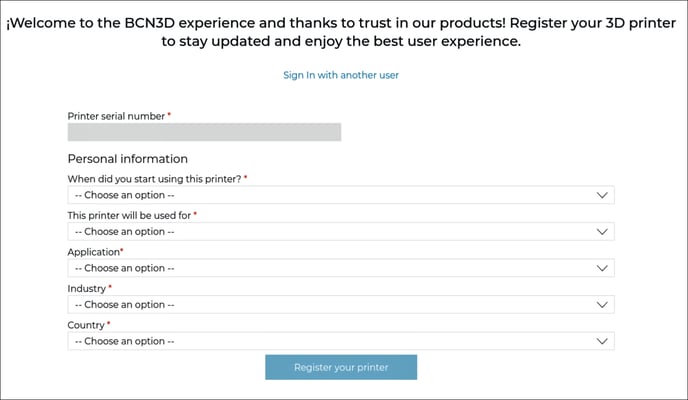
4. On the printer, you will find a screen where you will have to enter the registration code.
5. Press the activate option and you will already have your printer activated, however, you will not see it registered in the BCN3D cloud.
- Note: In case of receiving an error message, check that the code you have entered is correct. If persists, contact the support team through this form: Contact support