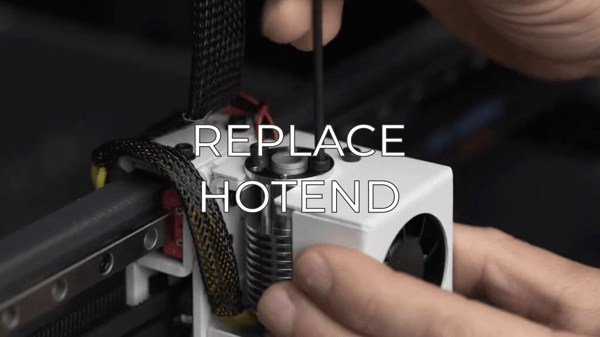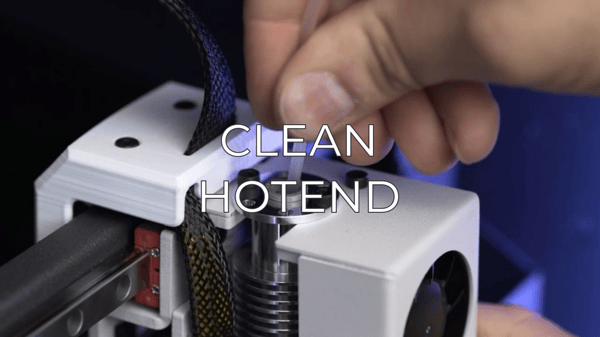Install the shims to correct the Z offset between both nozzle tips
Shims are elements that mechanically correct the Z offset when printing in Mirror or Duplication mode. However, is not necessary to install them to print, you can get more information about the shims in this article: BCN3D Shims.
To install the shims follow these steps:
During the Printer Calibration process or before printing a job in Duplication or Mirror mode, the Sigmax may suggest you install shims to correct the Z offset
between nozzle tips.
Once you confirm you want to install the shims, remember the number of shims to install on which hotend and then follow the screen instructions:
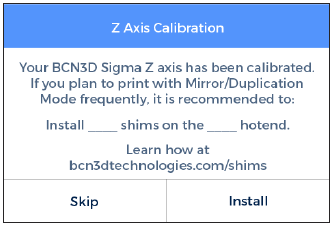
Wait until the printer cools down to avoid any dangerous manipulation. Once it has cooled down, turn off the printer.
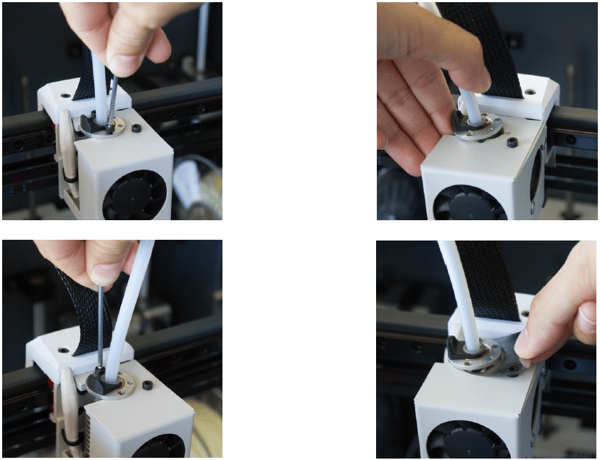 Once the shims are installed, Screw the bolts, turn on the machine and follow the instructions on the screen.
Once the shims are installed, Screw the bolts, turn on the machine and follow the instructions on the screen.
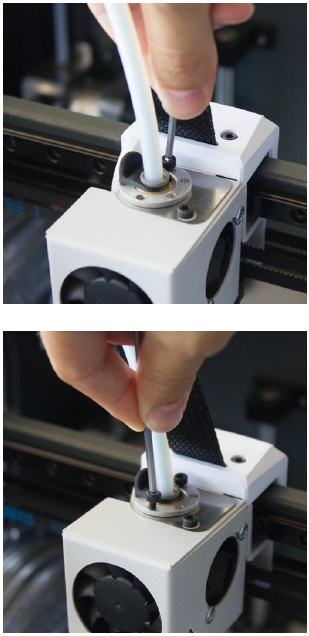
Forum community
Repair didn’t go as planned? Check out our forum community for troubleshooting help.
It's important to keep your printer in good shape to make the most out of it. In this chart, you can find a list of the extruder maintenance procedures and how frequently these should be done. Maintenance Plan
![]() Take your e-waste to a certified recycler. Check how we do it in BCN3D.
Take your e-waste to a certified recycler. Check how we do it in BCN3D.
|
You can help improve the BCN3D Knowledge Base. If you feel there are guides that we are missing or you found any error, please use this form to report it. Report form :) |