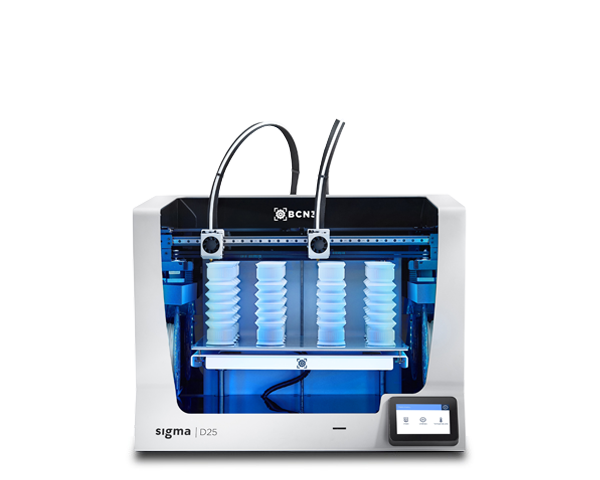A material ideal for prints which require flexibility and durability. In this article, you will find the basic information to print with BCN3D TPU
What is TPU?
 |
TPU (Thermoplastic polyurethane) is an elastomeric copolymer made up of alternating soft and hard blocks, which give the material a hardness and flexibility at the same time. This material is ideal for applications in which flexibility and durability are highly desired. |
With a Shore-A hardness rating of 98, TPU is a resistant material for several industrial applications, both mechanical and chemical. Moreover, it’s been specially designed to improve the 3D printing experience.
You can purchase TPU from our store: BCN3D TPU
TPU compatibility with BCN3D printers / hotends
Supported materials combinations
The BCN3D TPU is compatible with the following BCN3D Filaments.
TPU printing settings - 0.4 mm nozzle
- Note: BCN3D Lab develops specific configurations for each material and printer. Be sure to use the last BCN3D Stratos version.
Build plate adhesion
It is not necessary to use Magigoo when printing this filament, but you will get optimal results using a clean printing surface.
Recommendations
Plastics absorb moisture from the air. When the material is not in use, it is recommended to keep the TPU spools in a box or airtight container with desiccant to keep them dry.
TPU emits low levels of gasses and particles when printed. We recommend printing it in a well-ventilated area to ensure a healthy environment.
Digital documentation of the TPU
Here you can find and download the Technical data and the Safety data sheets of our TPU:
|
|
|