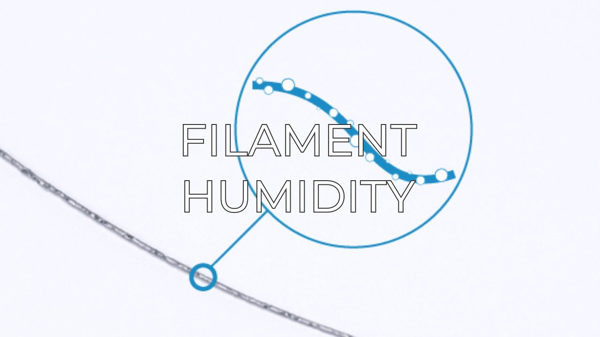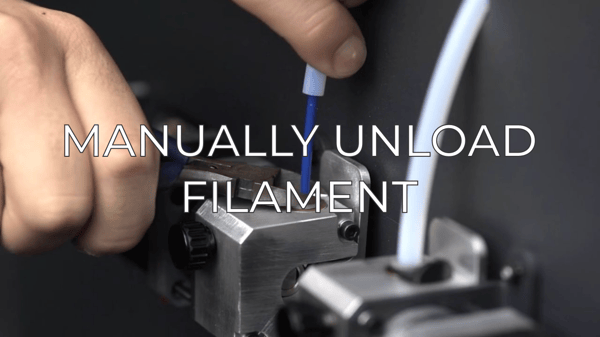Discover the correct way to preserve your material when it´s not in use.
To guarantee the best print quality, it is necessary to adequately handle the filaments by storing them and controlling the humidity when they are not in use.
Note: this process is applicable to all BCN3D printers to storage the filament.
The optimal conditions to store your filaments to ensure good prints is in a dry, cool place with a resealable bag, avoiding direct sunlight, ideally in a temperature between 10 ºC and 30 ºC.
Smart Cabinet
.jpg?width=688&height=387&name=BCN3D_Epsilon_Series_3D_Printer_smart_cabinet_humidity_controlled_environment_web%20Cropped%20(1).jpg)
The Smart Cabinet is the ideal place to store your filaments. Since the cabinet maintains the filaments in optimal conditions, the printer will also perform better thanks to the controlled humidity of the filament.
The chamber that controls the humidity has been designed to extend the lifespan of the materials by protecting them and reducing printing errors caused by humidity, thus greatly improving the quality of every print.

The chamber has capacity for 8 small spools (between 750 g and 1 kg) or 4 big spools (up to 2,5 kg).
|
You can help improve the BCN3D Knowledge Base. If you feel there are guides that we are missing or you found any error, please use this form to report it. Report form :) |