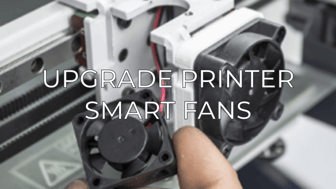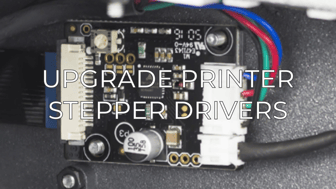When and how to install the smart fan, stepper driver and R19 upgrades on your BCN3D Sigma
There are three upgrades available for Sigma printers
- Smart fan upgrade
- Stepper driver upgrade
- R19 upgrade
In order to upgrade your BCN3D Sigma, first you need to know what version you currently have, and the upgrades that are already included in this version.
First check the last 4 numbers on your printer's serial number, and then check the table below.
The serial number can be found on the information menu on the LCD, or on a sticker underneat/behind the printer.
| Serial Number | Model | Installed Upgrades | Pending upgrades |
| 0000 to 1146 | R16 | None | Smart fan, Driver and R19 |
| 1147 to 1591 | R16 | Smart fan | Driver and R19 |
| 1592 to 3264 | R17 | Smart fan and Driver | R19 |
| 3265 or higher | R19 | Smart fan, Driver and R19 | None |
Once you know what upgrades are pending on your Sigma, you can get these at BCN3D webstore and install them following the instructions.
R19 Upgrade
Following our commitment with the wide base of BCN3D customers and the Open Source philosophy, we’ve carefully developed this kit to upgrade your previous Sigma version to the new R19 features, allowing you to catch up with latest developments and performance improvements.
- For more information about the kit, visit its product page.
- Download the R19 Upgrade manual to update your Sigma.
Smart fan upgrade
In the following manual you will find a detailed step by step guide on how to assemble the kit to upgrade the fans of your Sigma Original to the R17.
Stepper driver upgrade
In the following manual you will find a detailed step by step guide on how to assemble the kit to upgrade the stepper drivers of your Sigma Original to the R17.
|
You can help improve the BCN3D Knowledge Base. If you feel there are guides that we are missing or you found any error, please use this form to report it. Report form :) |