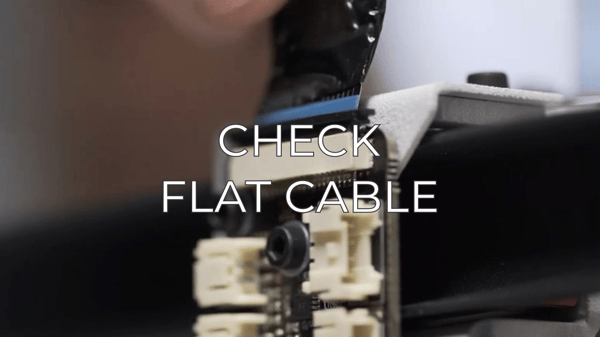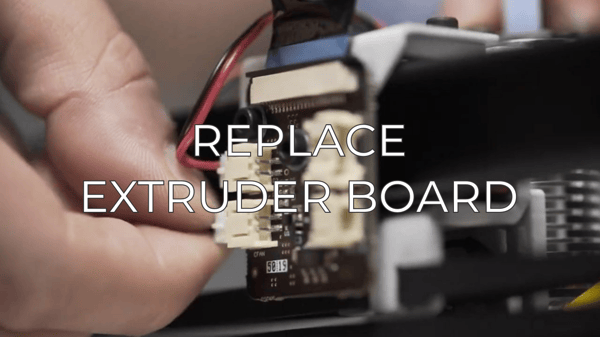In the early version of this component, the cable is soldered to the endstop terminals, but in the current version, the cable and the endstop can easily be separated, making the exchange of the component easier.
If you have the original version or want to change both the endstop and the cable continue to Change Z endstop+cable.
If you have the current one continue reading:
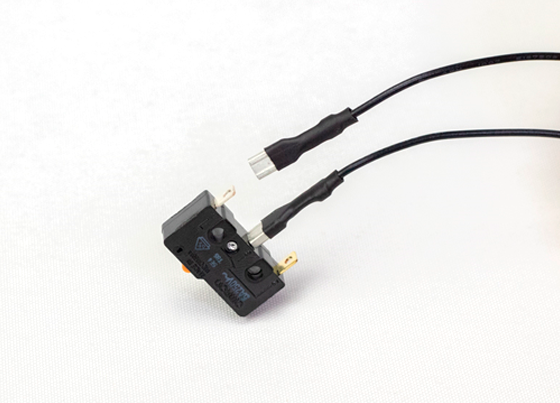
Change Z endstop.
1. To change the endstop turn off and disconnect the BCN3D Sigma.
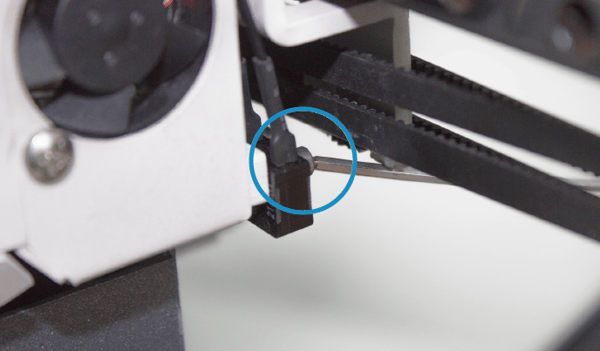
3. Once the screws have been removed, detach the cable from the endstop terminals and connect the new endstop, paying attention to the original connection of the cables.
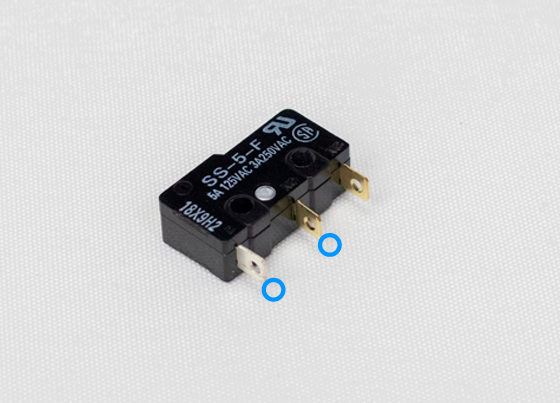
Warning! Before removing the cable from the endstop terminals, pay attention to the positioning of the cables in order to connect these properly on the new endstop.
If you are having issues accessing the endstop screws you can remove the X-axis belt to have better access to the screws.
Change Z endstop + cable.
1. Turn off the printer and unplug it.
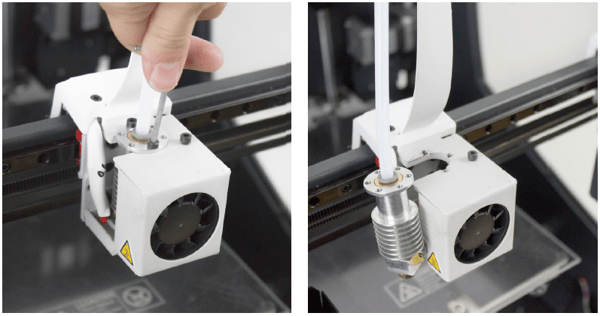
Note: If your hotend has a tie-wrap holding the cable to the printing head, make sure that you cut it before removing the hotend and install a new one when you complete the change.
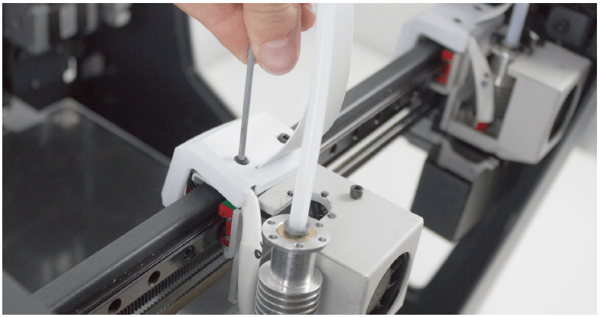
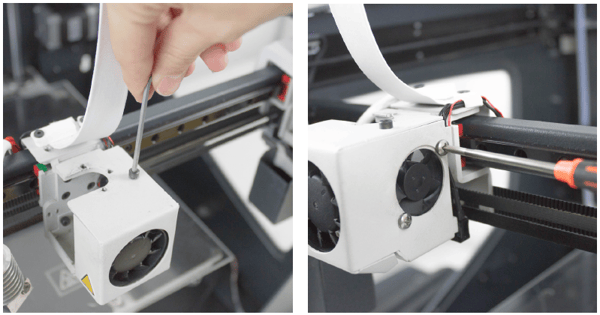

6. Disconnect the endstop cable from the extruder board.
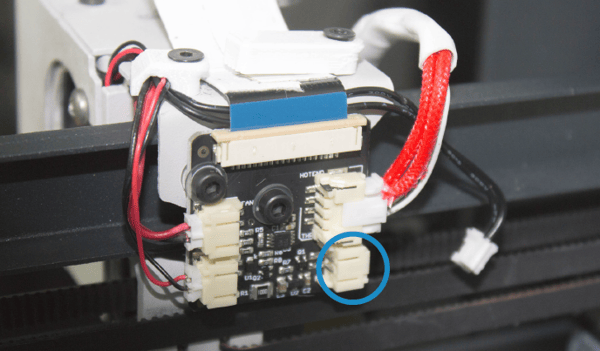
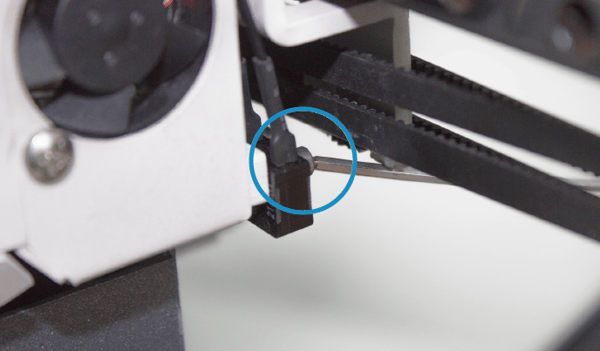
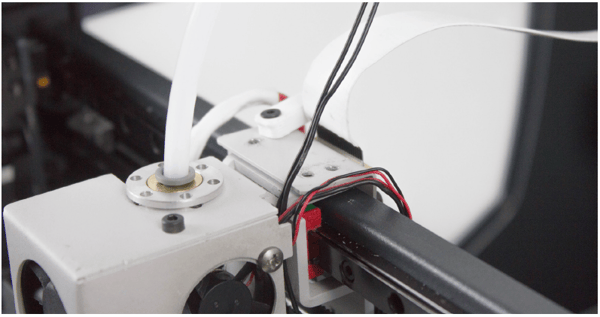
8. Connect it to the extruder board, and screw it to the printing head.
If you are having issues accessing the endstop screws you can remove the X-axis belt to have better access. To remove it, pull down the belt that is connected to the printing head where you want to change the endstop.
Once the new endstop is installed, assemble everything back as it was, and make sure that the endstop is working correctly by performing a bed calibration.
Conclusions
If you have removed the X-axis belt, remember to install it and check the belt's tension, check this article about this:
How to adjust the tension of the belts (BCN3D Sigma)
Remember to check the flat cable connection to the extruder board when you reassemble the printing head to avoid shortcuts and damage the extruder board. Check this guide to get more information about this:
How to check the flat cable connections (BCN3D Sigma)
If you have problems with the endstop after change it and the flat cable is correctly connected please get in contact with the support team by filling this form: Support form.
Forum community
Repair didn’t go as planned? Check out our forum community for troubleshooting help.
It's important to keep your printer in good shape to make the most out of it. In this chart, you can find a list of the extruder maintenance procedures and how frequently these should be done. Maintenance Plan
![]() Take your e-waste to a certified recycler. Check how we do it in BCN3D.
Take your e-waste to a certified recycler. Check how we do it in BCN3D.
|
You can help improve the BCN3D Knowledge Base. If you feel there are guides that we are missing or you found any error, please use this form to report it. Report form :) |