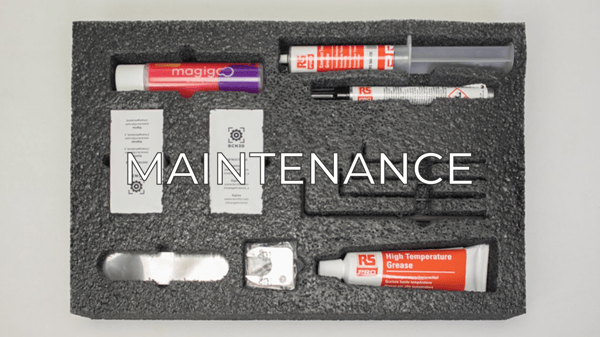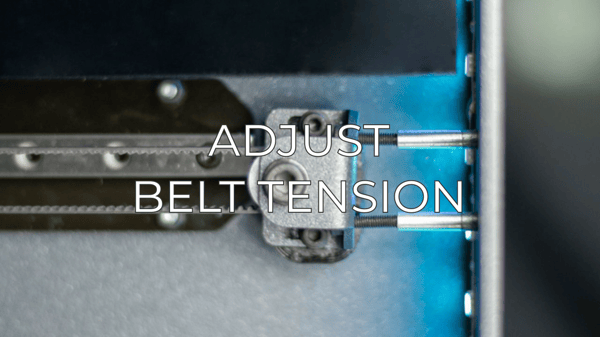Cleaning and lubricating the axes you will ensure a good movement between mechanical elements
It is recommended to clean and grease the axes of the Sigma with the lubrication kit periodically, to ensure a smooth and precise performance of its mechanical components. You can find the Lubrication Kit in our store.
Make sure to check our BCN3D Sigma maintenance plan
Bellow you will find a detailed step by step guide on how to lubricate and clean the axes of your printer.
From the LCD screen, go to Utilities /Maintenance/Move printing surface. Lower the platform to the lowest position to work more comfortably. Then turn off the machine
/1.turn%20off.png?width=688&name=1.turn%20off.png)
With absorbent paper or a cloth, remove any trace of dirt or dust at the two Z shaft bars. Next, clean the shaft bars with the solvent pencil, making sure that it does not drip. Clean the shaft bars again using paper or a cloth.
/2.clean%20z%20bar.png?width=688&name=2.clean%20z%20bar.png)
Apply the lubricating oil pencil along the Z shaft bars, making sure that it does not drip. Once that's done, clean grease and dust from the Z-axis motor spindle with paper or a cloth. Turn the spindle manually to access its rear.
/3.lubricate%20and%20clean%20spindle.png?width=688&name=3.lubricate%20and%20clean%20spindle.png)
Apply the grease along the spindle of the Z-axis motor.
/5.grease%20spindle.png?width=688&name=5.grease%20spindle.png)
Turn on the Sigma and from the LCD screen, go to Utilities /Maintenance/Move printing surface. Raise and lower the platform twice to evenly distribute the oil and grease. Finally, remove the remnant grease.
/clean%20grease.png?width=418&name=clean%20grease.png)
Once the process for the Z axis is finished, let’s clean and lubricate X and Y linear guides. First of all, turn off the Sigma. During this process it’s recommended to manually move the axes in order to reach all the guide.
/manually%20move%20axes.png?width=688&name=manually%20move%20axes.png)
From the center towards the ends of the linear guides of the X and Y axes, remove dirt with an absorbent paper or a cloth.
/8.clean%20rails.png?width=688&name=8.clean%20rails.png)
Clean the guides with the solvent pencil, making sure that it does not drip with special emphasis on the superior and inferior faces.
/9.clean%20rails%202.png?width=688&name=9.clean%20rails%202.png)
/9.clean%20rails%203.png?width=688&name=9.clean%20rails%203.png)
Clean again the X and Y guides with an absorbent paper or a cloth.
/10.clean%20rails.png?width=688&name=10.clean%20rails.png)
Apply the lubricating oil pencil along the linear guides of the X and Y axes, with special emphasis on their superior and inferior faces. Make sure there is no excess oil dripping.
/11.clean%20rails.png?width=688&name=11.clean%20rails.png)
Forum Community
Need more tips? Check out our forum community for more info about this
It's important to keep your printer in good shape to make the most out of it. In this chart you can find a list of the extruder maintenance procedures and how frequently these should be done. Maintenance Plan
![]() Take your e-waste to a certified recycler. Check how we do it in BCN3D.
Take your e-waste to a certified recycler. Check how we do it in BCN3D.
|
You can help improve the BCN3D Knowledge Base. If you feel there are guides that we are missing or you found any error, please use this form to report it. Report form :) |