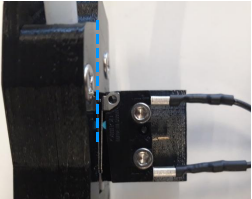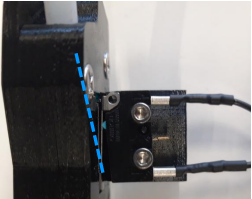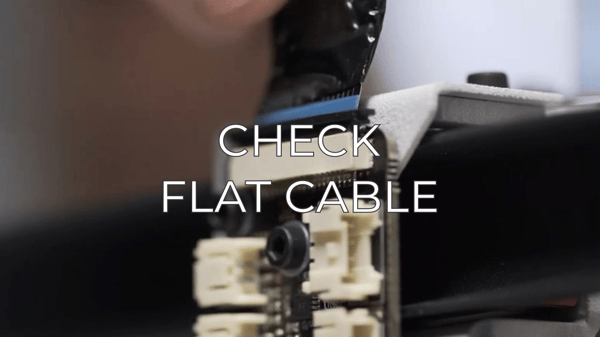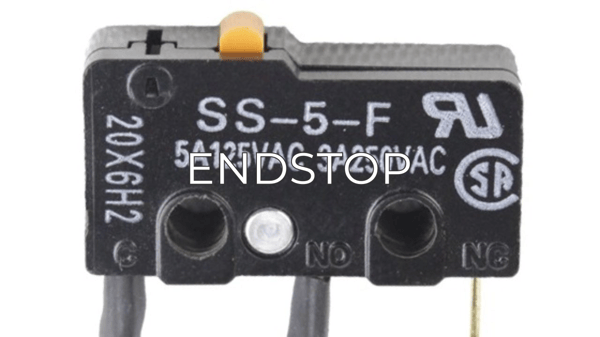When loading the filament, you may find a grayed out "Next Button" on the touchscreen which will not allow you to continue to the loading process. If this occurs, make sure to check the Filament Runout Sensor (FRS).
1. Unload the filament. Here you'll find more guidelines if you have difficulties to do so: How to unload the filament
2. Once the filament is unloaded remove it completely and go to Utilities/Filament/Load.
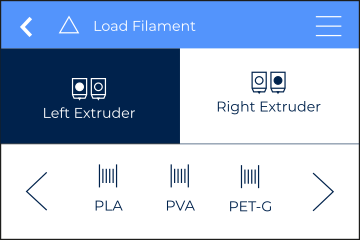
3. To verify if the filament sensor is working properly, it's necessary to perform a test without inserting the filament, simply follow the steps on the LCD but do not insert the filament in the lower Bowden.
4. Once the printer is ready to load the filament the “Next” button will show up as inactive. This button will activate once the filament goes through the sensor.
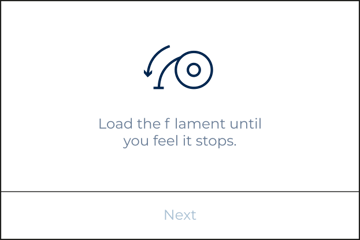
5. Cut the filament tip in a sharp angle and insert the filament and check if the “Next” button activates when the filament goes through the sensor:
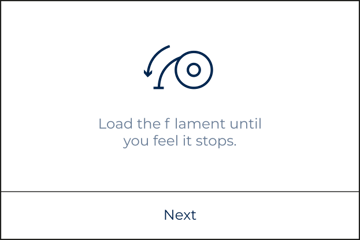
If the filament is still not detected, remove the filament and check the sensor visually to make sure that there’s nothing obstructing the switch. Learn how to disassemble it in this article: How to replace the filament runout sensor
6. Once the sensor is out, check that the switch operates correctly when filament is inserted. If it doesn’t, make sure that there’s nothing blocking the switch outside or inside its enclosure.
Forum Community
This article doesn't fix your issue? Check out our forum community for more info about this
It's important to keep your printer in good shape to make the most out of it. In this chart you can find a list of the extruder maintenace procedures and how frequently these should be done. Maintenance Plan (BCN3D Sigma)
![]() Take your e-waste to a certified recycler. Check how we do it in BCN3D.
Take your e-waste to a certified recycler. Check how we do it in BCN3D.
|
You can help improve the BCN3D Knowledge Base. If you feel there are guides that we are missing or you found any error, please use this form to report it. Report form :) |