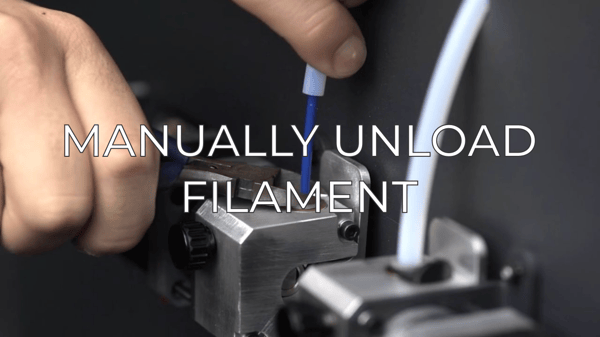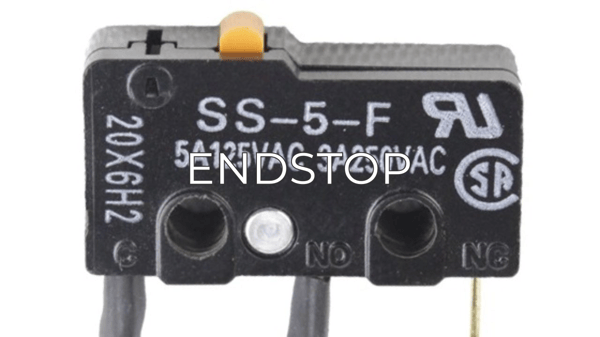If you already checked the function of the Filament runout sensor and you need to replace it, follow the next steps. If not, check out the next article to verify the operation of the filament runout sensor:
1. To remove the old FRS, first raise the printing platform, go to Utilities/Maintenance/Move printing surface to do so.
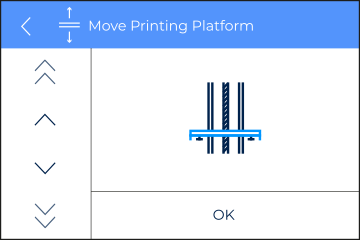
2. Turn your BCN3D Sigma off and unplug it from the power outlet.
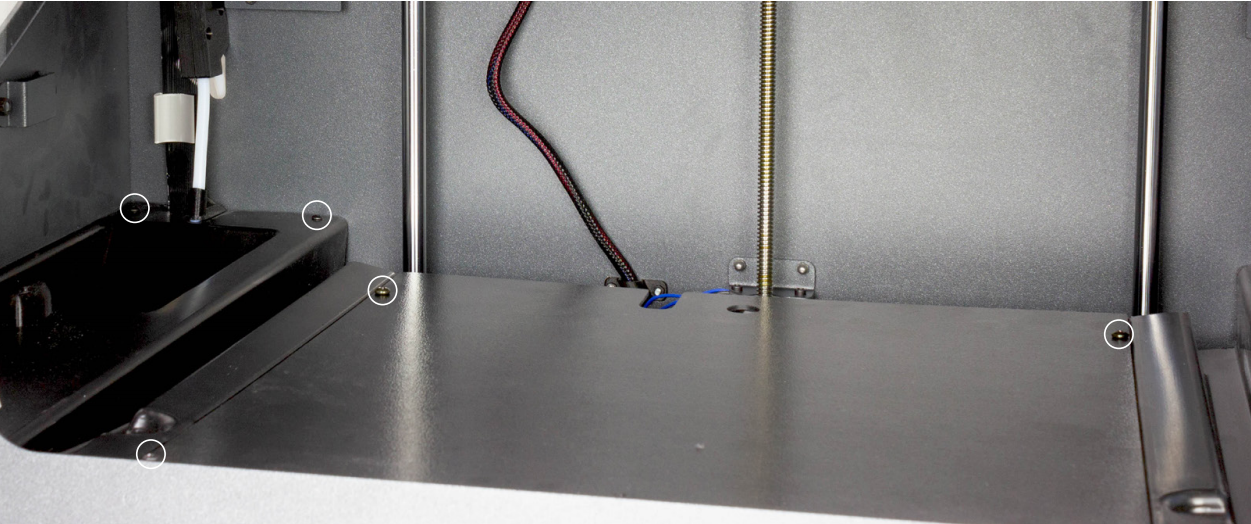
4. Insert the printed part “Bowden guide” into the new Teflon tube with the filament runout sensor. Insert the part with the correct orientation.
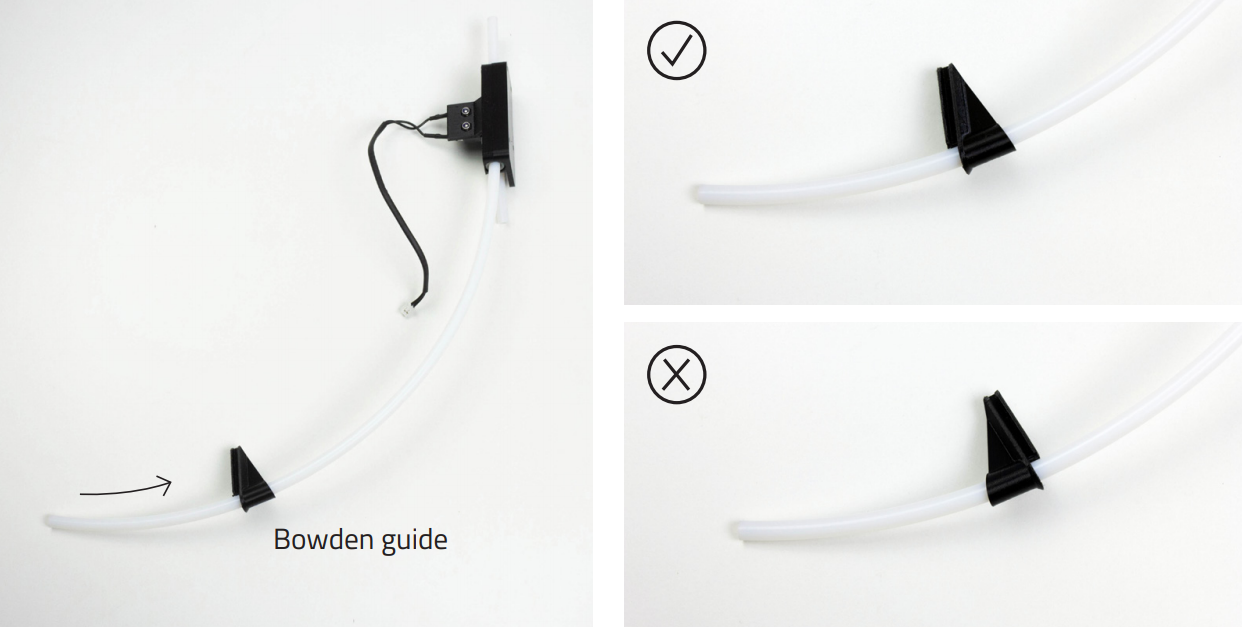
5. Insert the new Teflon tube with the filament sensor into the Bowden insertion hole. Push until you feel that you have reached the end.
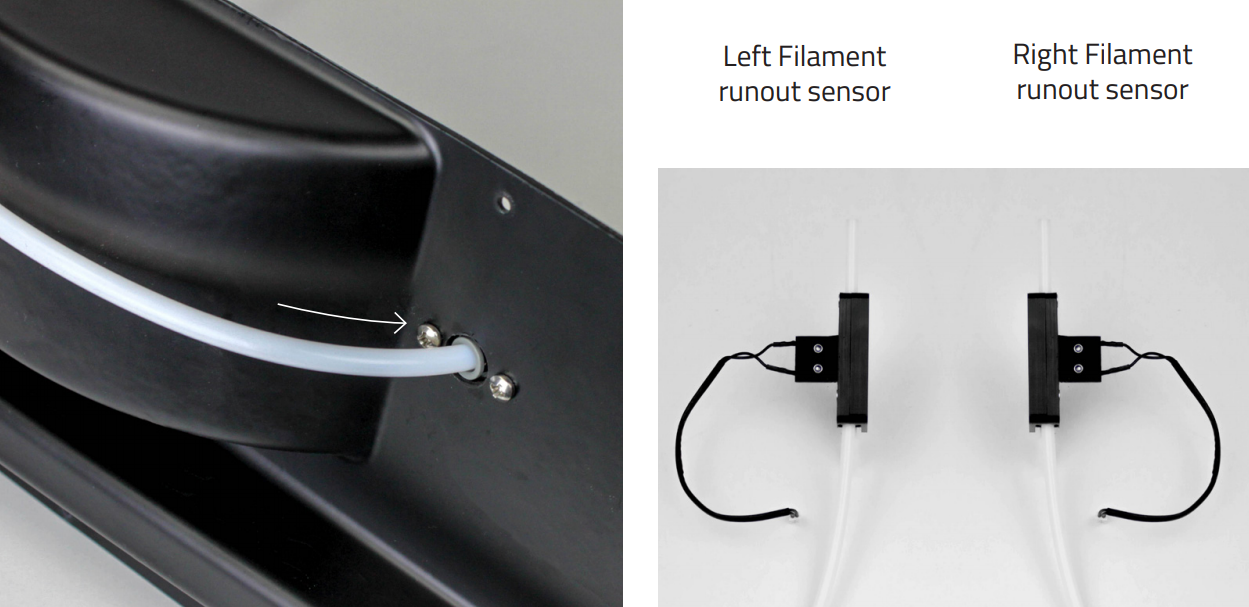
Note: Pay attention to the correct orientation of each filament sensor during the insertion into the covers, as shown in the pictures.
6. Check the Bowden Exit orientation to ensure a perfect fitting between the Bowden insertion and the cover as shown in the pictures.

7. Before placing the side covers, make sure that the brackets are placed with the flat side facing up. Lay the cover and then push on the side, as shown in the picture, this will make the installation of the bottom cover easier.

8. Repeat the same steps for the other lateral cover, then place the central cover and screw the three covers, using the same screws as the ones shown in step 1.
Tip: To ease this process, use an Allen key to align the cover holes with the ones in the brackets
Conclusions
Once the FRS is installed, insert the Bowden tube into the extruder and install the printed coupling clip to lock its position.
Forum Community
This article doesn't fix your issue? Check out our forum community for more info about this
It's important to keep your printer in good shape to make the most out of it. In this chart, you can find a list of the extruder maintenance procedures and how frequently these should be done. Maintenance Plan
![]() Take your e-waste to a certified recycler. Check how we do it in BCN3D.
Take your e-waste to a certified recycler. Check how we do it in BCN3D.
|
You can help improve the BCN3D Knowledge Base. If you feel there are guides that we are missing or you found any error, please use this form to report it. Report form :) |