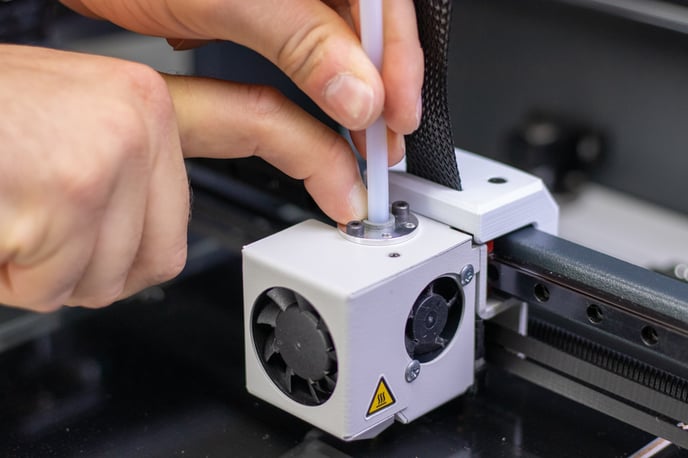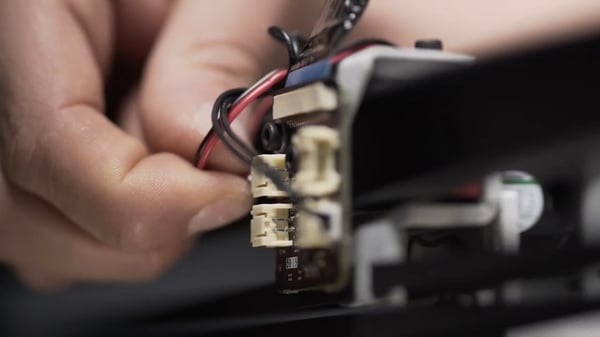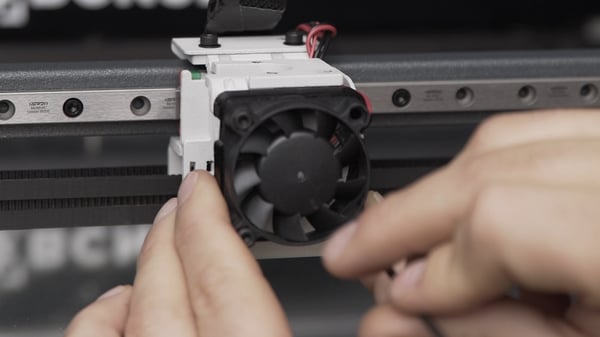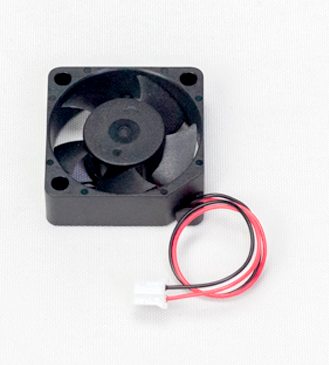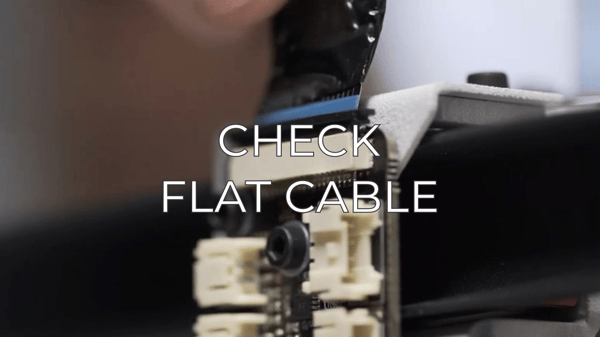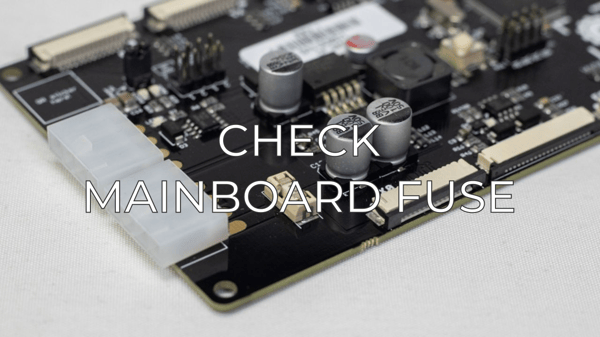In this article you will learn how to replace the layer fan
The Layer fan is in charge of cooling the printed part and solidifying the filament once it has exit the hotend.
1. Unload the filament and disconnect the Bowden tube from the hotend.
Note: If you are unable to unload the filament check this article:
2. Turn off and disconnect the printer.
3. To remove the hotend, cut the tie wrap, disconnect it from the extruder board and unscrew the two screws on the top. For a complete guide on how to do it, you can check this article: How to change the hotend (BCN3D Sigma)
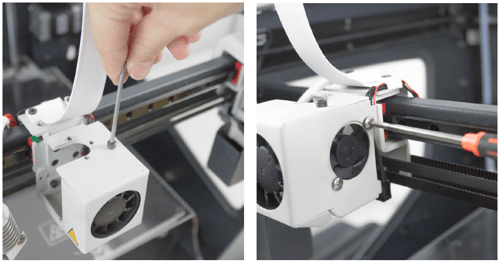
6. Install the new layer fan, be sure to put the fan with the sticker pointing towards the printed part, and place the printed part with the hole pointing downwards.
7. Connect the fan and screw the connection cover back in place.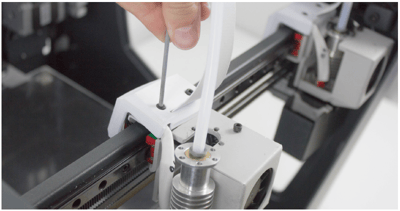
Conclusions
If you have any issues or questions in any of the steps, contact our support team using this form: Support form.
Forum community
Repair didn’t go as planned? Check out our forum community for troubleshooting help.
It's important to keep your printer in good shape to make the most out of it. In this chart, you can find a list of the extruder maintenance procedures and how frequently these should be done. Maintenance Plan
![]() Take your e-waste to a certified recycler. Check how we do it in BCN3D.
Take your e-waste to a certified recycler. Check how we do it in BCN3D.
|
You can help improve the BCN3D Knowledge Base. If you feel there are guides that we are missing or you found any error, please use this form to report it. Report form :) |