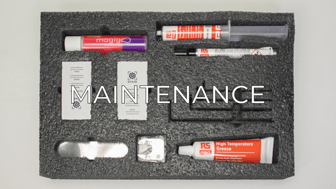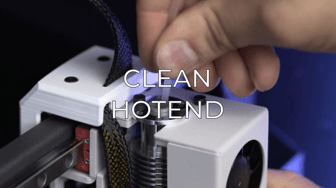The HEPA Filter Ensures a Safe Environment, it is Important to Change it Periodically
The HEPA filter prevents the release of potentially harmful particles and fumes into the air, ensuring a safe environment for those around the printer. To ensure its function, it's recommended to change the HEPA filter every 1440 printing hours. To do so, check the following steps:

1. Turn off and disconnect the printer
2. Inside the printer, pull the filter's lips in order to unlock the filter and pull it out from the filter support.

3. Insert the new filter in the support, paying attention that the lips of the filter are in a vertical position.
 .
.
Conclusions
The printer will show a message when the HEPA filter needs to be changed.
Some filaments emit toxic fumes that can be harmful to humans. To avoid symptoms like headaches, drowsiness, or fatigue, it is very important to change the HEPA filter at the moment when the printer asks you to do it.
Forum Community
This article doesn't fix your issue? Check out our forum community for more info about this
It's important to keep your printer in good shape to make the most out of it. In this chart you can find a list of the extruder maintenance procedures and how frequently these should be done. Maintenance Plan
![]() Take your e-waste to a certified recycler. Check how we do it in BCN3D.
Take your e-waste to a certified recycler. Check how we do it in BCN3D.
|
You can help improve the BCN3D Knowledge Base. If you feel there are guides that we are missing or you found any error, please use this form to report it. Report form :) |