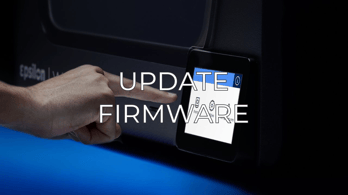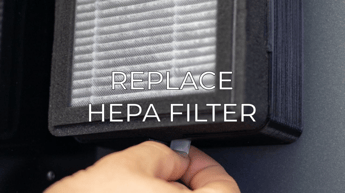Everything you Need to Do to Take Care of your BCN3D Epsilon
In order to keep your printer in good condition and ensure that the device is performing at its maximum potential, one must apply a number of routines and checks to keep the printer properly maintained.
This article shows what steps, procedures, and frequency of these checks should be taken to properly maintain the BCN3D Epsilon. These maintenance steps do not typically take much time and are not complicated. We have also made articles for some of the procedures that may be deemed a bit more difficult if required.
In addition to these articles, we also offer a maintenance kit that contains all the necessary tools to complete these procedures. You can purchase this kit at our website: BCN3D Epsilon maintenance kit

Contents:
General Maintenance
The following is a list of general maintenance steps and procedures.
In addition to these steps, it should be noted that you should always keep your printer free of dust and operating in a dry and cool place. The BCN3D Epsilon has to operate in an environment at temperatures between 15 and 30 ºC and a relative humidity below 50%.
Regarding the filaments, spools that are not in use should be always stored in an airtight container with a relative humidity below 50% (although this may vary for certain materials).
|
Activity |
Frequency |
Tools |
|
Clean the printer. |
Daily |
Cloth |
|
Remove any filament leftovers left inside the printer. |
Daily |
Vacuum cleaner Compressed air |
|
Remove filament inside the purge buckets by removing and cleaning the buckets. |
Daily |
- |
|
Remove dust from hotend fans, cooling fans, and build chamber fan. |
Monthly |
Compressed air |
|
Every 1440 printing hours (indicated by the printer) |
HEPA/Carbon filter |
|
|
Update printer OS and firmware. |
If the printer is connected, update when the update message shows up. If it’s not connected, check monthly on the BCN3D website. |
- |
Hotend Care
Hotends are a very important part of your printer. The quality and reliability of your prints depend on them. In order to maximize their lifespan to the fullest potential(more than 1,000 printing hours depending on the printing material), we strongly recommend their proper maintenance. The lifespan of the hotends is directly related to their care.
|
Activity |
Frequency |
Tools |
|
Check if the nozzle is clogged by doing a purge or checking for under-extrusion in the previous prints. |
Every print |
- |
|
Check if the hotends and cooler fans are working properly. |
Every print |
- |
|
Weekly or when switching materials |
Nylon filament |
|
|
Every 300 printing hours, after transportation or after changing hotend |
- |
|
|
Check if the hotend flat cables are correctly connected to the hotend electronic board. |
Every 300 printing hours or when changing hotend |
- |
|
Check if the screws that secure the hotend to the print head are tight. |
Every 300 printing hours or when changing hotend |
Allen key |
|
More than 1000 printing hours |
Allen key, Scissors or cutting pliers and Hotend |
|
|
Clean the fans. |
Every 300 printing hours or when the fans have dust |
Vaccum, compressed air or brush, and tweezers. |
Extruder Motor Maintenance
The extruder motors are responsible for moving the filament towards the hotends. Having the right amount of material at the tip of the nozzle depends on them. They are usually very stressed components that are moving all the time and therefore need very careful maintenance.
|
Activity |
Frequency |
Tools |
|
Remove material shavings in the extruder gears. |
Weekly |
Compressed air |
|
Check bowden tubes and connections to the extruder. |
Every 300 printing hours |
- |
|
Check if the cables are correctly connected to the motor driver and the extruder motor. |
Every 300 printing hours |
- |
|
Tune the thumbscrew tensioner to adjust the pressure exerted by the drive gears onto the filament. |
Every 1000 printing hours |
|
|
Every 1000 printing hours |
- |
Keeping your Printing Surface
The printing surface is a very delicate component of the printer that can break or degrade if not treated properly. Proper calibration and good printing quality rely on the flatness and cleanliness of this surface. This component needs to be maintained every time you start a printing process. The estimated lifespan of the printing surface is 500 printing hours, but it depends highly on which material is being used, as well as the calibration, and the type of printing.
|
Activity |
Frequency |
Tools |
|
Clean the printing surface with warm water and soap. |
Before each print |
Spatula Cloth |
|
Check the correct strength of the clamps. |
Before each print |
- |
|
Weekly or after transportation |
- |
|
|
Check the glass printing surface for scratches. |
Every 300 printing hours |
- |
Motion System Care
The motion system involves all the moving parts of your BCN3D Epsilon. This includes X, Y, and Z motors, linear guides, driver pulleys, belts, etc. These parts have been carefully prepared and selected in order to extend their durability and lifespan. However, it is possible that some parts can loosen and affect the performance of your unit. We highly recommend performing these easy maintenance tasks in order to keep your printer good as new.
|
Activity |
Frequency |
Tools |
|
Clean the axes linear guides and lead screws from material remains and dust. |
Weekly |
Cloth Compressed air |
|
Clean filament remnants in motor shafts and belts. |
Weekly |
Cloth Tweezers Compressed air |
|
Check if the set screws on the motor and rod pulleys are tightened and aligned with the flat surface of the motor shaft. |
Every 300 printing hours |
Allen key |
|
Every 1000 printing hours |
Cloth |
|
|
Every 1000 printing hours |
Allen key Screwdriver |
|
|
Every 1000 printing hours |
- |
Firmware Updates
At BCN3D we want you to have a great printing experience. To achieve this we are continually creating new firmware upgrades for our printers.
To ensure that your printer is equipped with the latest features it is recommended to keep the firmware updated to the latest version.
To get more information about this check this guide: How to update the firmware
Useful parts to perform the maintenance
| Parts | buy these parts | |
 |
Nylon cleaning method | SKU 09001 |
 |
Lubrication Kit | SKU 11105 |
 |
Hotend 0.4 mm | SKU 10101 |
 |
Hotend 0.6 mm | SKU 10157 |
 |
Hotend 0.8 mm | SKU 10158 |
 |
Hotend 1 mm | SKU 10159 |
 |
Hotend X (0.6mm) | SKU 10115 |
 |
Hepa filter | SKU 08008 |