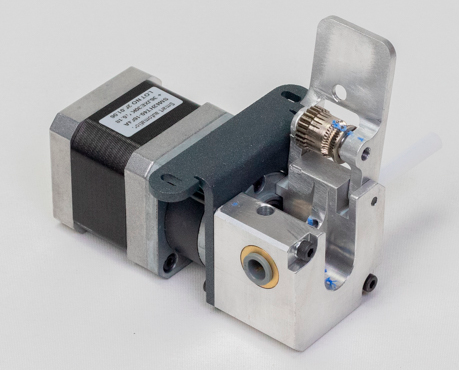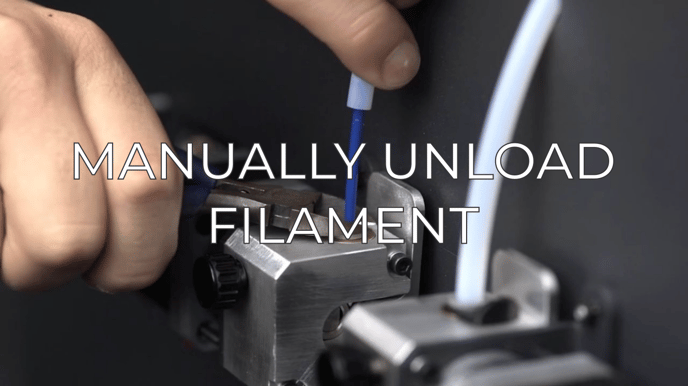Keep the extruder gears clean to avoid printing issues.
After the printer has been used for a good amount of time or if you have experienced issues with underextrusion, it’s possible that there are remainders of filament on the bondtech gears. This can cause issues when loading filament or printing.
If you have an air compressor, a can of compressed air, or a soft brush, you can clean the bondtech extruders externally.
If an in depth cleaning of the bondtech extruders is needed, disassemble and proceed to clean and reassemble them.
If you are not able to unload the filament, check this article:
Forum community
This article doesn't fix your issue? Check out our forum community for more info about this
It's important to keep your printer in good shape to make the most out of it. In this chart, you can find a list of the extruder maintenance procedures and how frequently these should be done. Maintenance Plan
![]() Take your e-waste to a certified recycler. Check how we do it in BCN3D.
Take your e-waste to a certified recycler. Check how we do it in BCN3D.
|
You can help improve the BCN3D Knowledge Base. If you feel there are guides that we are missing or you found any error, please use this form to report it. Report form :) |