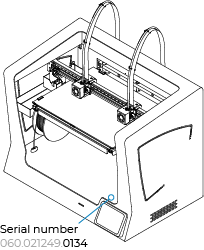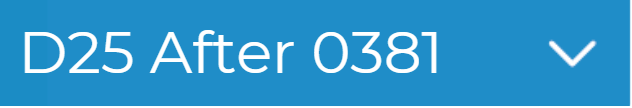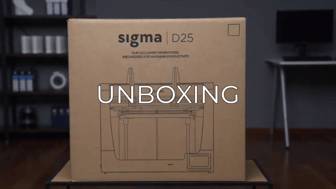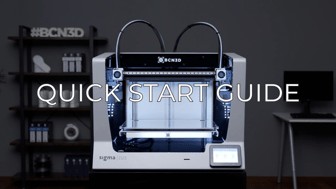Set up your printer for its first use
Find your model
Select the model of your printer by clicking on the corresponding button according to the last 4 digits of the serial number.
If you can't find the serial number, click on the following article:
Sigma Series First Set Up
D25 before 0381
In this video you can find what steps to take after unboxing the Sigma in order to set up your printer for its first use.
Chapters included in the video above's guide:
- Printing surface installation
- Choosing the language
- Network connection / BCN3D Cloud
- Registering the Epsilon
- Loading the filament
- Printer calibration
Sigma Series First Set Up
D25 after 0381
In this video you can find what steps to take after unboxing the Sigma in order to set up your printer for its first use.
Chapters included in the above video's guide:
- Printing surface installation
- Choosing the language
- Network connection / BCN3D Cloud
- Registering the Epsilon
- Loading the filament
- Printer calibration
Forum community
Need more tips? Check out our forum community for more info.
It's important to keep your printer in good shape to make the most out of it. In this chart you can find a list of the extruder maintenance procedures and how frequently these should be done. Maintenance Plan.
![]() Take your e-waste to a certified recycler. Check how we do it in BCN3D.
Take your e-waste to a certified recycler. Check how we do it in BCN3D.
|
You can help improve the BCN3D Knowledge Base. If you feel there are guides that we are missing or you found any error, please use this form to report it. Report form :) |