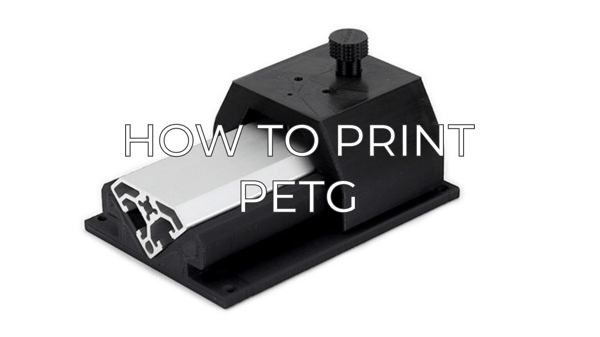In this article you will find some information to help you master PET-G
Note: This article contains advanced information regarding PET-G. The default settings for our BCN3D PET-G have been tailored for good quality and reliable results, and are fully tested by our laboratory. These tips complement those settings to ensure the best quality in printing with PET-G.
1. PET-G Introduction
PET-G (Polyethylene Terephthalate with added Glycol) is a common 3D printing material that presents similar properties as ABS, but doesn't have a high contraction rate, making it easier to print and to stick on the printing surface. 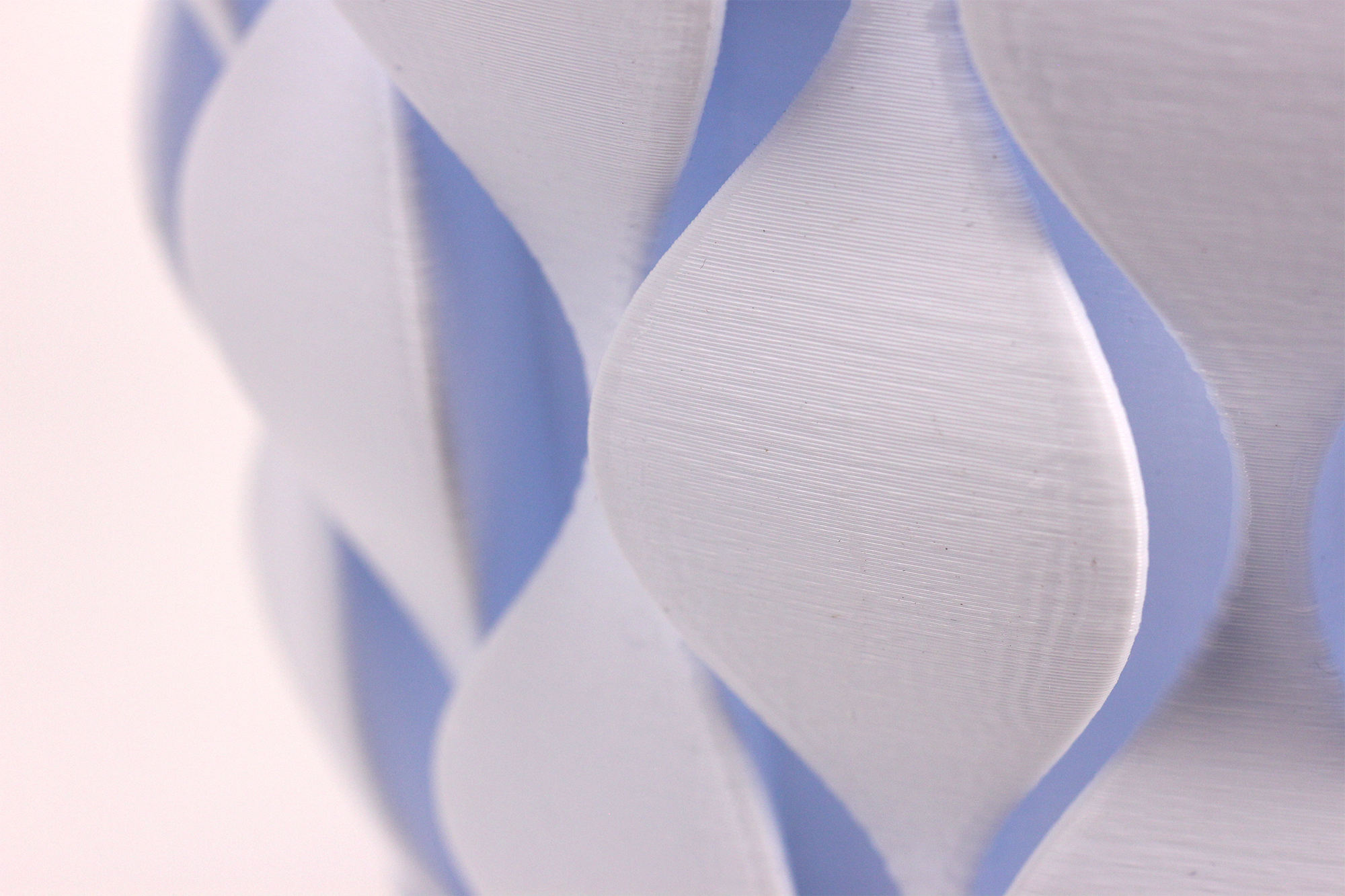
PET is widely used in food-grade packaging, clothing, boat sails, and many other products, as it is the most common polymer in the world. It is highly recyclable and food safe.
Remember to check the material compatibility in case you are going to print parts that need to be manufactured with PET-G and another 3D printing filament.
Tips to improve PET-G printing
Tip 1: Make it stick well
The first layer is the key to success with your 3D prints in PET-G. Make sure to choose the right adhesive and surface adhesion type. For some, Magigoo works well when printing with a Brim. Others prefer 3D printing lacquer for larger prints. To release the part from the printing surface, wait for it to cool down, the PET-G should pop off with almost no effort.
- It is advised to use PLA instead of PVA as a support material for PET-G, as it doesn't present a good adhesion with PVA and can warp.
Tip 2: A stringy situation
This material tends to string and ooze a lot, there are some settings that can fix this in BCN3D Stratos.
Tip 3: Improve wiping
As the PET-G is so oozy, you'll have to raise up the silicone wiping cloths a couple of millimeters to increase their effectiveness.
Tip 4: Prevent layer shifting
There may be some blobs of PET-G laid on the print, these can cause layer shifts as the print head can impact through and get stuck.
- You can set the combing mode to "No skin" and enable the "Avoid printed parts when traveling" feature in BCN3D Stratos. This will make the head to travel away from the actual print, and won't get stuck to anything.
Conclusions
- PET-G should pop off with almost no effort after the surface is cooled down
- Use Magigoo and/or Brim for good adhesion
- Raise up the silicone wiping cloths a couple of millimeters to increase their effectiveness.
- Set the combing mode to "No skin" and enable the "Avoid printed parts when traveling" feature to avoid layer shifts