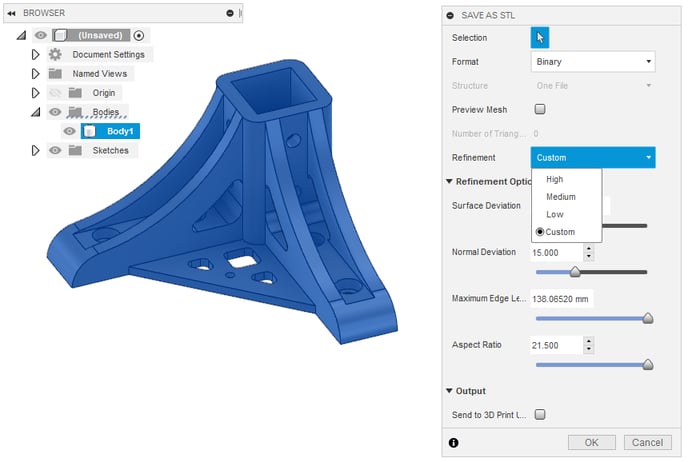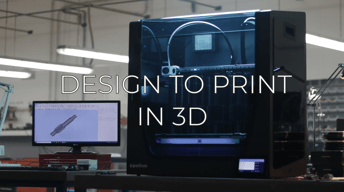The resolution of the STL affects the quality of the printed part and the processing time to slice the model. A model with a high resolution will have a smooth surface with a high level of detail but will take more time to be sliced
What is the resolution of an STL model?
STL files are made up of triangles meshes whose density affects the resolution of the model, just as a photo depends on the number of pixels. The greater the number of triangles, the smoother the surface will be, although the file will be heavier.
Adjusting the resolution is a fairly simple task and in this article, you will find all the information about the process and the common parameters to configure.
Table of content:
Parameters for adjusting the resolution
Parameters to adjust the resolution
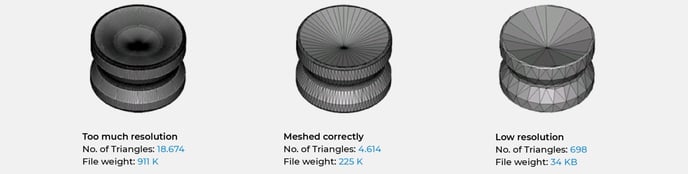
The triangular meshes of the STLs are approximations of the surface of the 3D model, to which generation rules can be imposed to be better or lessen the design. The resolution of the STL is only noticeable on the curved surfaces of the model, which is the place where the mesh fits the contour the worst.
The following parameters determine the generation of the triangles:
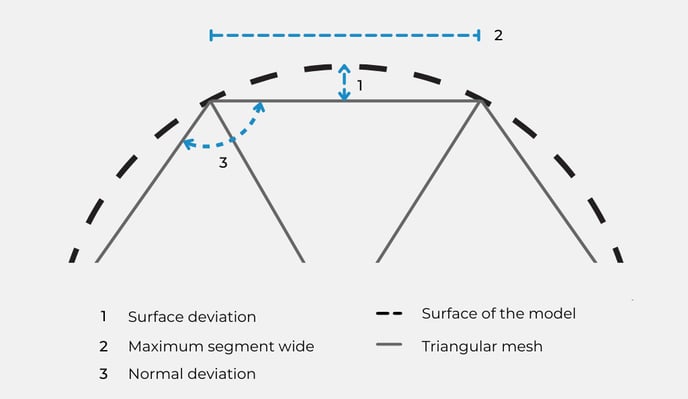
Tolerance or deviation with the surface
It is the maximum distance between the center of the triangle and the surface of the model. This parameter best represents the quality of the file, being proportional to the number of triangles and also to the size of the file.
The maximum recommended tolerance in 3D printing is 0.01mm, below this value the file will be too large and the improvement in the surface quality of the part will not be noticeable.
Angle or deviation between normals
Indicates the maximum offset angle between the vector normal to the surface of the 3D object and the surface and the surface of the triangles that make up the mesh. As this angle is reduced, the greater the number of triangles the file will contain.
Maximum segment size
It is the maximum size that the sides of the mesh triangles will have. As the size is reduced the number of triangles increases and therefore the weight of the file.
How to adjust the resolution
1. From the design program select the model (s) you want to export
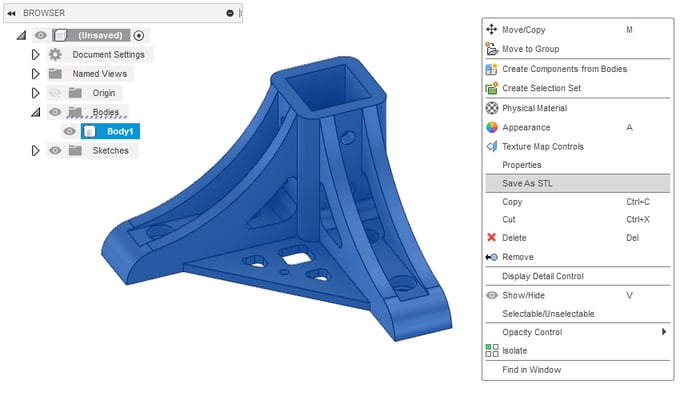
2. In the "export to STL" menu, go to the saving options and choose the format you prefer, binary or ASCII
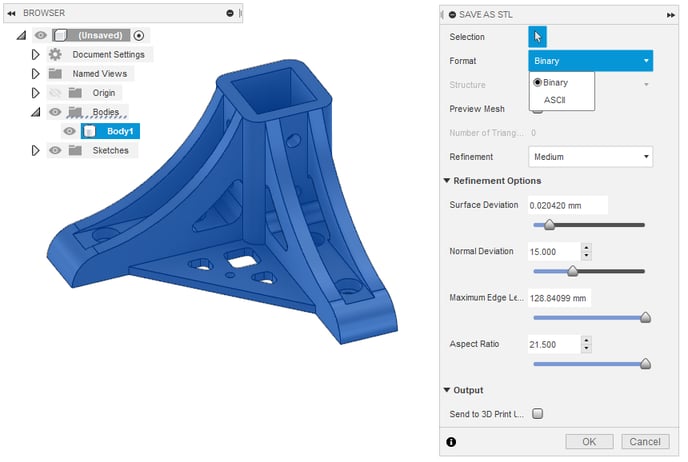
- Note: STLS saved in binary are somewhat smaller, in terms of information storage, than ASCII.
3. Choose the units of the model
The most recommended is to use millimeters to avoid problems with the units when opening the file in BCN3D Stratos.
4. Select the desired resolution or configure it according to your needs