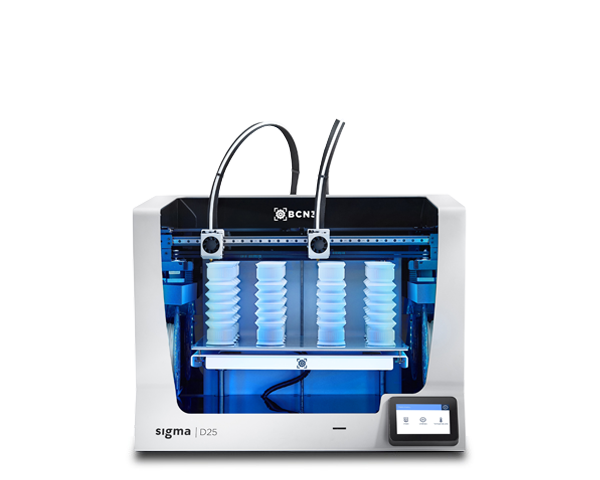An easy to print filament with improved mechanical properties, capable to be used in functional prototyping and ends-use parts. In this article, you will find the basic information to print with BCN3D Tough PLA
What is Tough PLA?
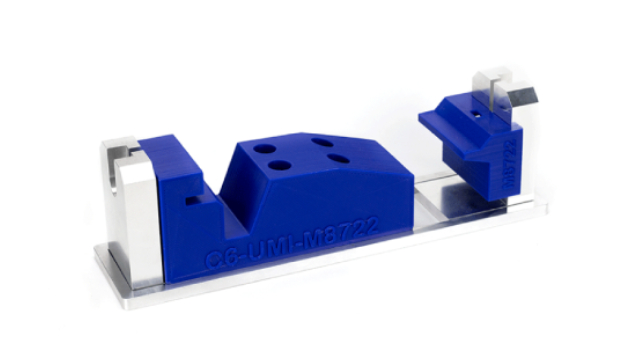 |
Tough PLA (Polylactic Acid) is engineered for the high impact ability and strength of ABS and the stiffness of a PLA. The material shows excellent results in layer adhesion and is the perfect match for tooling or manufacturing aids where a high impact is needed. |
Tough PLA is an easy-to-print material with very good surface quality.
You can buy Tough PLA in our shop: BCN3D Tough PLA
Properties of the BCN3D Tough PLA
.jpg?width=640&name=BCN3D_Filaments_Tough_PLA_BCN3D_tooling_%20Epsilon%20series%20Cropped%20(1).jpg) |
|
Tough PLA compatibility with BCN3D printers/hotends:
Supported material combinations
The BCN3D Tough PLA is compatible with the following BCN3D Filaments.
Tough PLA printing configuration - 0.4 mm Nozzle:
- Note: BCN3D lab develops specific configurations for each printer and material. Be sure that you are using the latest BCN3D Stratos version.
Printing surface adherence
Recommendations
Plastic absorbs humidity from the air. For long periods of time without printing, it is recommended to keep Tough PLA in a box or an airtight container with desiccant so they remain dry. The Smart Cabinet is your best friend when it comes to filament stocking. It maintains suitable temperature and humidity conditions to ensure the best performance.
Tough PLA emits nearly no dangerous particles and fumes when it is being printed. We recommend you print in a well-ventilated area to ensure a healthy environment.
Digital documentation of the BCN3D Tough PLA
Here you can find and download the Technical data and the Safety data sheets of our Tough PLA:
|
|
|