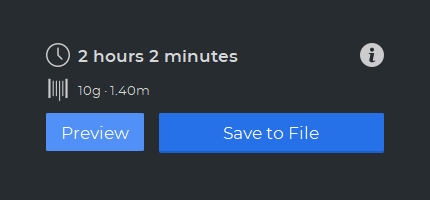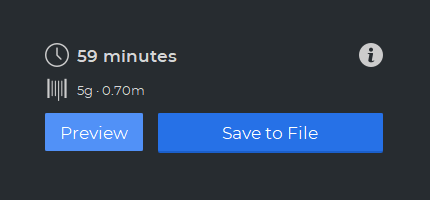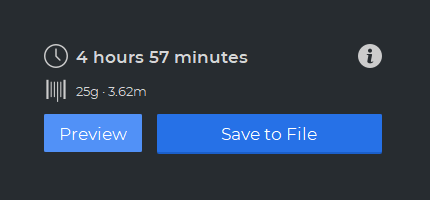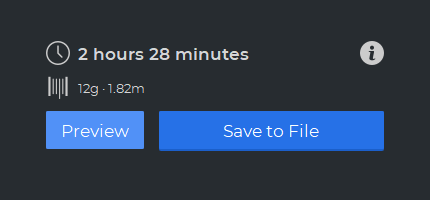BCN3D Stratos is a 3D slicing software that has different printing modes that take advantage of having two printing heads by using them individually or together in a print. This article will explain how to use these modes
Introduction to the IDEX Mode
The printing mode has a huge impact on the printing time when it is necessary to make multiple parts of the same model. With the Duplication and Mirror modes the time required is lowered by 50%.
With the Dual mode is possible to print a model with different materials without the necessity to change the filament spool during the print job.
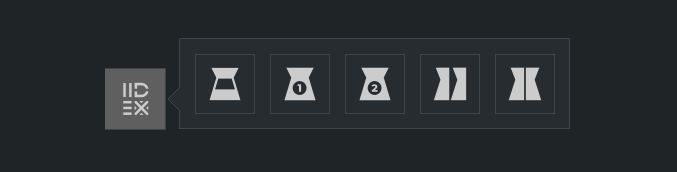
Content table:
Dual mode
The IDEX technology allows you to print models with two different materials and/or colors without needing to stop the print to change the filament spool. The Dual mode is optimized for this task.

When using this mode, both hotends are enabled to print which allows you to modify the following options:
- The hotend size.
- The material in each extruder.
- The printing parameters on each print head.
The Dual mode is optimal for the following tasks:
- Note: Both materials have to be compatible with each other to avoid problems during the printing process.
At the start of the printing process, both extruders will heat up to each respective material temperature and the build plate will heat up to the higher temperature of both materials used.
Single mode
When its not necessary to print with both extruders, the Single mode should be used. When this mode is selected only one of the extruders will be enabled. For this reason the material and parameters loaded on the other hotend will not appear in the resulting slice.
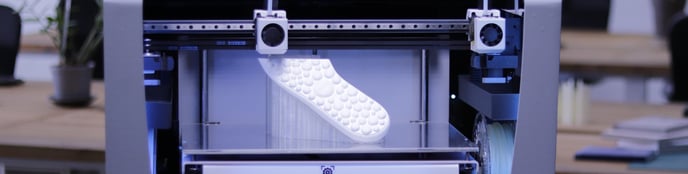
The advantages of using Single mode against the Dual mode when printing only with one extruder are the following:
- Only the hotend and material for the enabled extruder will be compared to the information of what is loaded on the printer.
- The build plate temperature will be for the material loaded on the enabled hotend instead of the higher of the two.
- During the printing process, only the enabled hotend will heat up.
Duplication mode
Other than printing with two different materials, another advantage of the IDEX mode is printing two parts at the exact same time with both print heads.

- Note: Since both print heads share printing parameters, it is necessary to have the same hotend size and material loaded on both sides.
The Duplication mode exhibits its maximum potential when it is required to print multiple parts of the same model in a short period of time. For this example, we show the model (Connection Cover L) and show the difference between printing two units in Dual mode and Duplication mode.
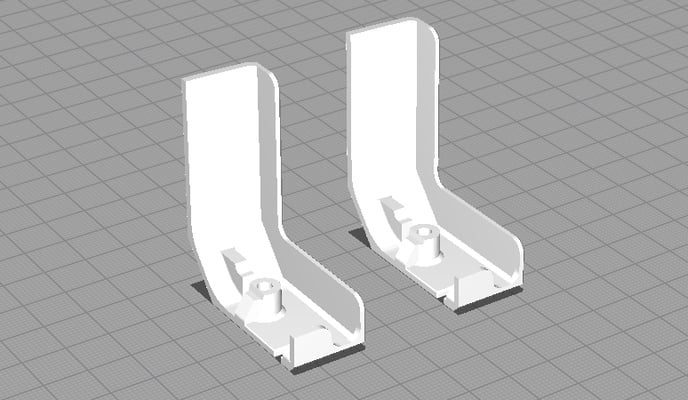
- Suggestion: When using the Duplication mode, it is recommended to install the shims to compensate for the difference in height between hotends if prompted by the printer during calibration.
Mirror mode
This mode allows you to print with both print heads at the same time like the Duplication mode, but this time the second part will be mirrored.

- Note: Since the parameters for both extruders are shared, it is necessary to use the same hotend size and material on both sides.
Similar to the Duplication mode, the Mirror mode allows you to save time when printing compared to the Single mode. In the following example, we show the bones of human feet, printing both with one head using Single mode and printing both by mirroring the left food onto the right side.
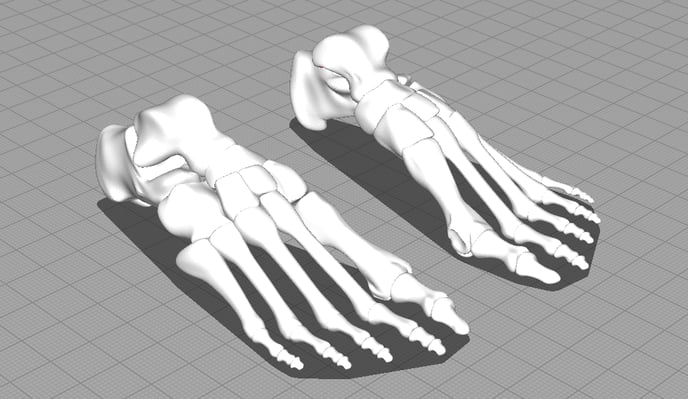
- Suggestion: When printing with mirror mode it is recommended to install the shims to compensate for the difference in height between hotends if prompted by the printer during calibration.



.jpg?width=688&name=advanced-parameters%20Cropped%20(2).jpg)