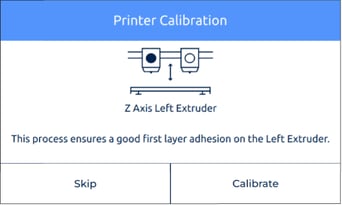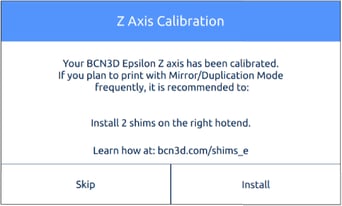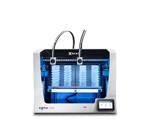The IDEX printers need that the hotends are at the same height to print in duplication or mirror mode, and the Shims are designed to compensate for any possible diference. Learn how and when to install them to compensate the offsets
What are the Shims?
Shims are parts that mechanically correct the Z offset between the toolheads when printing in Mirror or Duplication mode.
In these modes both toolheads work simultaneously, so it is key to make sure both nozzle tips are exactly at the same height. Due to manufacturing and assembly tolerances, the Z offset between tips can be up to 0.5mm.
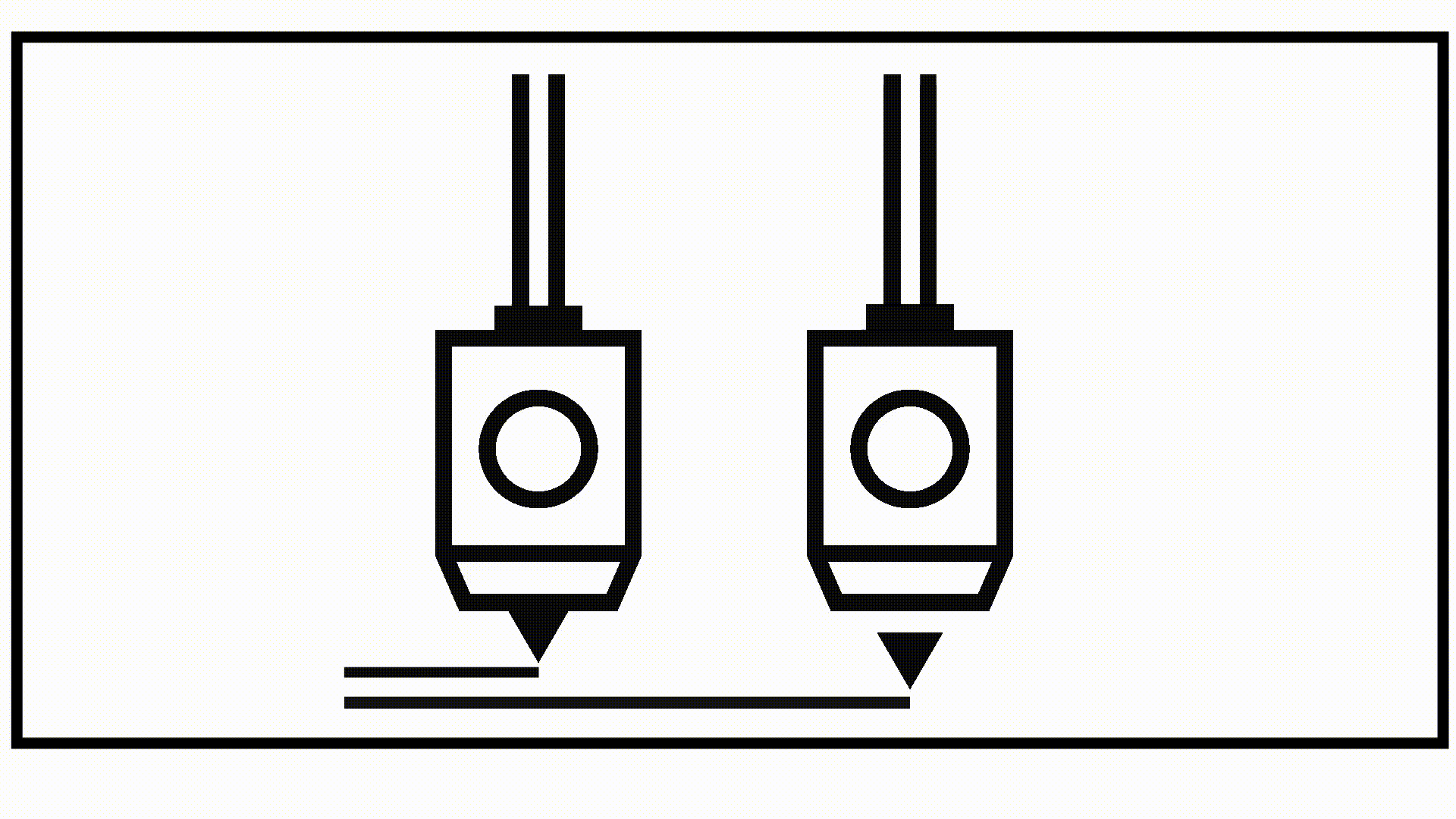
When is recommended to install the Shims?
The installation of shims is recommended when using the duplication and/or mirror modes regularly, or to achieve the desired dimensional quality in the Z-axis.
What happens if I don't want to install the Shims?
When shims are not installed, BCN3D printers automatically correct the height difference between hotends when in mirror/duplication mode by adding more "first layers" to the part.
This correction distorts the height of the model as extra layers are added to compensate for the difference in height. We offer two solutions to avoid this problem.
Enable "raft" in BCN3D Stratos
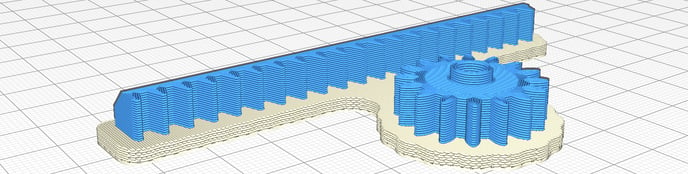
When using raft, the height compensation will be done on the support, which can be removed without affecting the dimensional quality of the part. This option requires a higher consumption of material and the finish of the first layer is not shiny.
Install shims

Thus, the difference in height in Z is mechanically corrected. This option avoids wasting material to compensate for the difference in height and greatly reduces printing time. Plus, the finish of the first layer will be glossy.
The option to install shims may appear after calibrating the Z axis of both extruders or before starting a print in duplicate or mirror modes if you hadn't installed them during calibration.
If you're interested in installing shims to compensate for the offset between the nozzles. Click on the picture that corresponds to your printer to be redirected to the installation guide:
Conclusions
- The shims are designed to compensate the height difference between hotends.
- Are highly recommended to install them when the duplication or the mirror mode would be used constantly.
- The printer can work without shims, it will compensate the difference by printing a base under the model with the hotend that is higher.
- Enable the "raft" to avoid any Z variation in the printed parts when the printer adjusts the height difference.