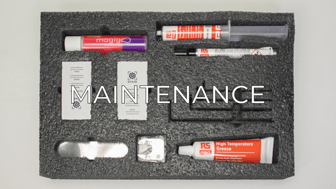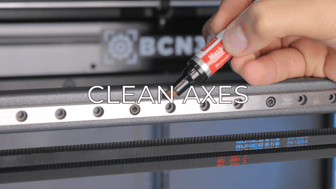This article lists all the possible issues that are related to the moving parts of the printer
Your BCN3D Sigma is behaving strangely and you don't know why. No worries, this article will help you locate the issue and fix it quickly and easily.
Here's a list of what might happen if your printer has movement issues:
Loud screeching noise coming from the sides of the printer
Printhead goes past its limits
Loud screeching noise coming from the back of the printer
Printing platform only goes down
Printing platform keeps moving up, producing a loud noise
Extruder motors move too slow or too fast
Erratic Movement
If the printer moves strangely while printing or calibrating, it may have something to do with the electronics. Try to locate if the issue happens in one head or axis in particular.

If you find that the printer moves its Y axis erratically, the issue may be located in the Y driver or in the Y flat cable. You can locate this issue by swapping the Y driver with the extruder motor driver. If the issue gets solved, you'll have to replace the driver for a new one.
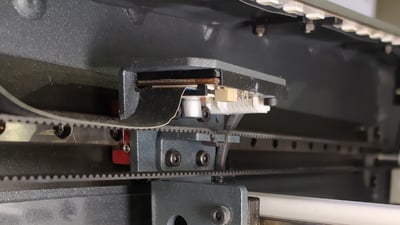
If the movement only happens with one of the printheads along the X axis, the issue may be located on either the X driver board that controls each head or the flat cable. Swap the X driver with the other and see if the problem moves to the other head, if it does, the driver that's malfunctioning will need to be replaced.
Note: Remember that the drivers that control each head are located in the opposed side, for example: The left head is controlled by the right X driver.
These articles will help you in this matter:
How to replace the X, Y and Z drivers (BCN3D Sigma)
How to replace the extruder motor driver (BCN3D Sigma)
Loud screeching noise coming from the sides of the printer
If when starting any process (printing, calibration, loading filament, moving the platform...) one of the heads gets stuck in its home position and produces a loud noise while static, this is a sign of an endstop failure in the X axis. Check out this guide to locate and solve this issue:

Endstop issues and how to fix them (BCN3D Sigma)
Printhead goes past its limits
During calibration, either the left head or the right one crash into each other as they want to move further than normal.

This is caused by having wrong EEPROM values and firmware version. Fixing this is quite easy: Simply update your firmware so it matches your BCN3D Sigma and run the gcode attached:
How to upgrade the Firmware (BCN3D Sigma)
Loud screeching noise coming from the back of the printer
If when starting any process (printing, calibration, loading filament, moving the platform...) the carriage gets stuck at the back of the printer and produces a loud noise while static, this is a sign of an endstop failure in the Y axis. Check out this guide to locate and solve this issue:

Endstop issues and how to fix them (BCN3D Sigma)
Printing platform only goes down
This issue is easily recognisable, no matter what you tell your 3D printer to do, it only goes down. This issue has only one cause, and it's the Z endstops being stuck on the trigger position. Follow this guide to fix or replace them:

Endstop issues and how to fix them (BCN3D Sigma)
Printing platform keeps moving up, producing a loud noise
If when starting any process (printing, calibration, loading filament, moving the platform...) the printing platform keeps moving up and produces a loud noise, this is a sign of an endstop failure in the Z axis. Check out this guide to locate and solve this issue:

Endstop issues and how to fix them (BCN3D Sigma)
Extruder motors move too slow or too fast
This normally happens after a firmware update or after changing the mainboard of your BCN3D Sigma. You'll notice this when loading filament, the filament will fall short and stay at the middle of the upper bowden, or go faster than usual and grind on the filament while the extruder motor tries to push it through the hotend at a high speed.
To fix this, Go to Utilities/Printer Setup/Components Setup/Extruder motor configuration and select the version that matches your BCN3D Sigma model.
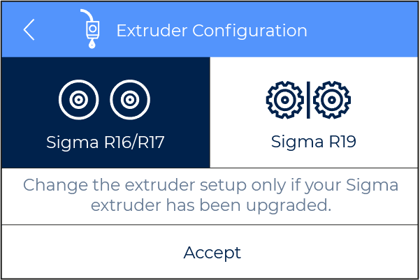
This guide will help you identifying your printer version:
What version is my BCN3D Sigma?
Conclusions
If your movement issue is not listed in this article, contact our support team to get it fixed by filling up this form.
Forum Community
This article doesn't fix your issue? Check out our forum community for more info about this
It's important to keep your printer in good shape to make the most out of it. In this chart you can find a list of the extruder maintenance procedures and how frequently these should be done. Maintenance Plan
|
You can help improve the BCN3D Knowledge Base. If you feel there are guides that we are missing or you found any error, please use this form to report it. Report form :) |