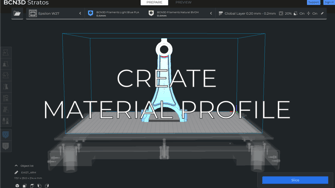Find the basic information to configure your printer
Note: BCN3D does not work with S3D, we can't offer profile updates or support for issues related or arising from using this software.
Previous considerations
BCN3D printers use BCN3D Stratos as slicing software. All our updates regarding materials and profiles are already built in the software and updated in every new release. You can learn more about it here: BCN3D Stratos.
However, we have created some basic profiles that you can use as a starting point to create your own profiles in S3D. These can be downloaded here: S3D BCN3D Profiles
- Note: in the profiles, you will find the basic configuration to use the 0.4 and 0.6mm hotends, as well as the duplication and mirror modes. You can modify the dimensions of the print volume in S3D to be compatible with your printer model.
How to setup the profiles
After downloading the profiles, you can load them to S3D following these steps:
1. Click on import FFF profiles
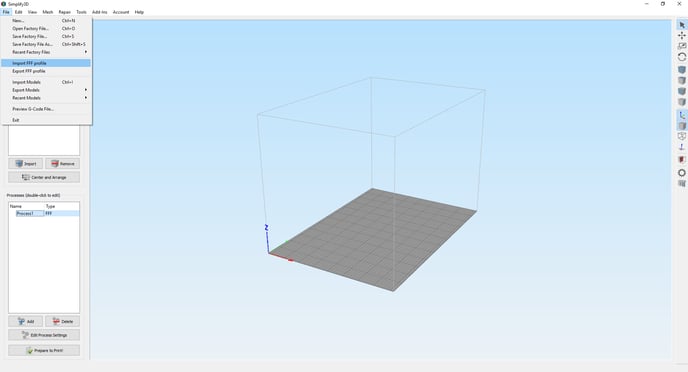
2. Select the profiles you want to import and click "open"
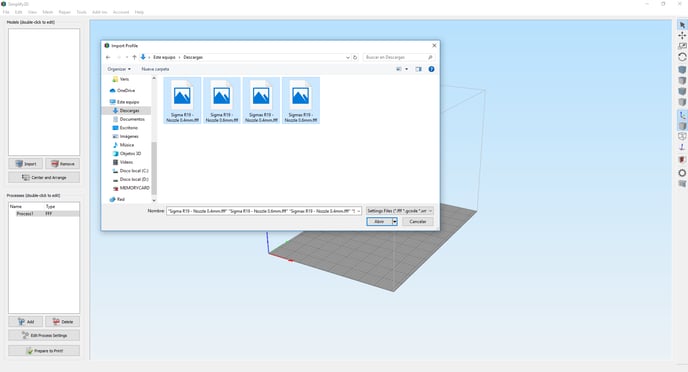
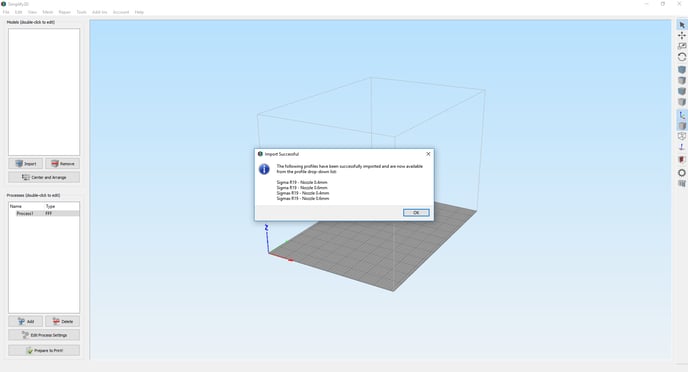
- Note: if you need more help to use or configure S3D, you can visit the Simplify 3D Support website.
- The BCN3D Support team could ask you to install BCN3D Stratos in order to find the cause of any issue related to print quality issues.