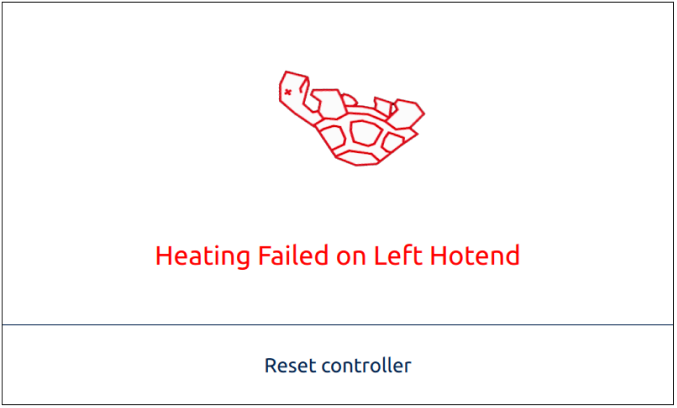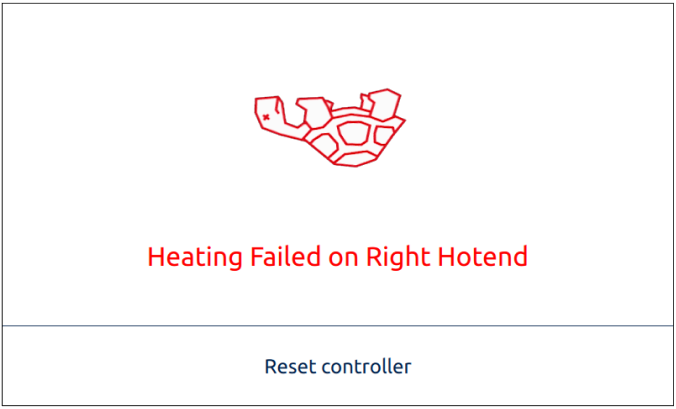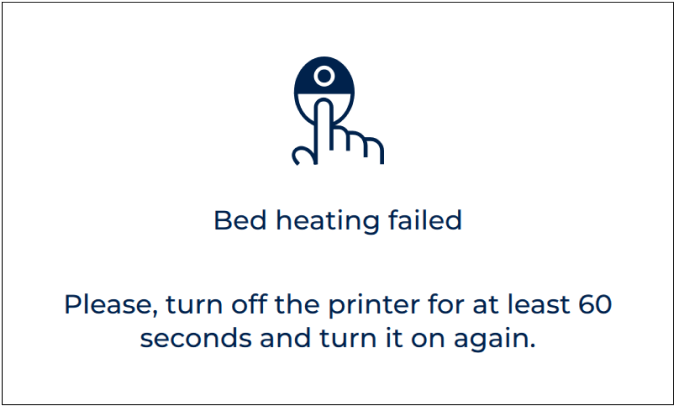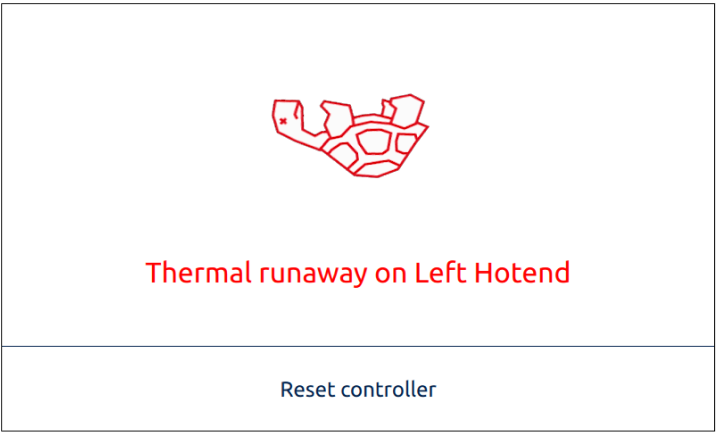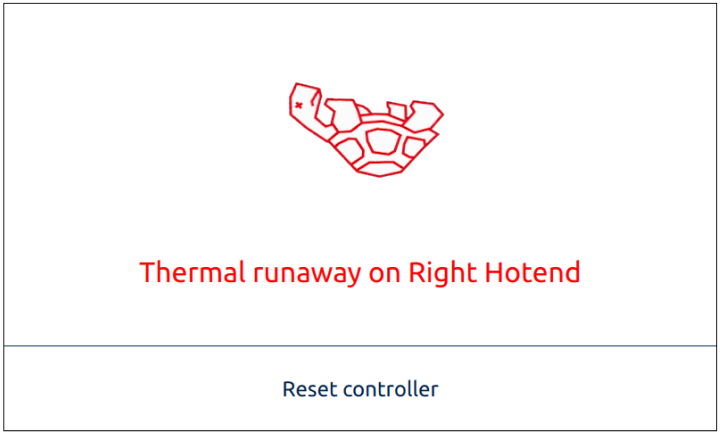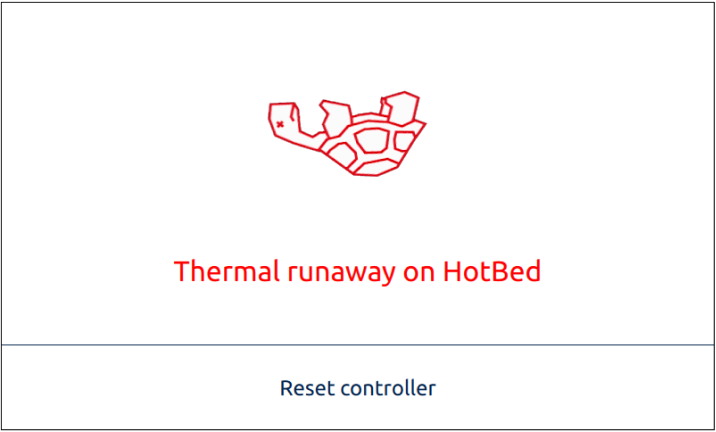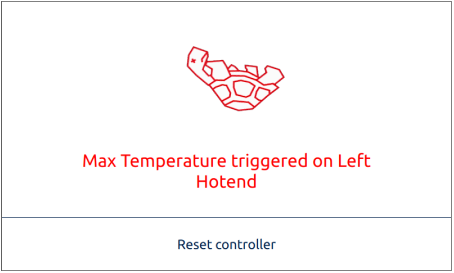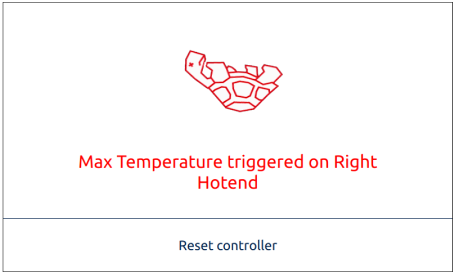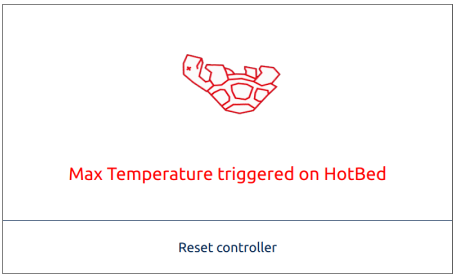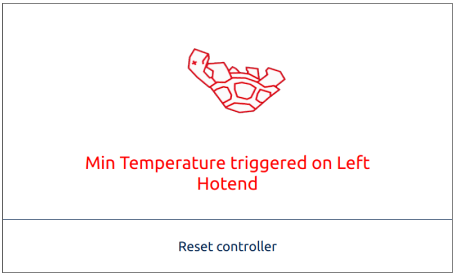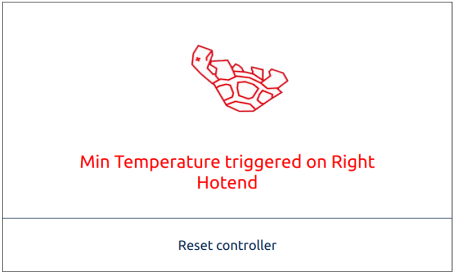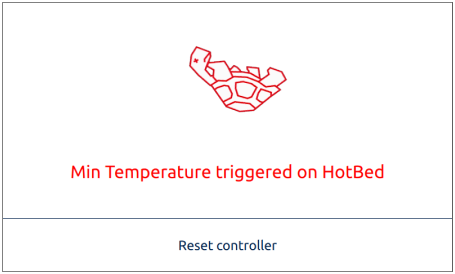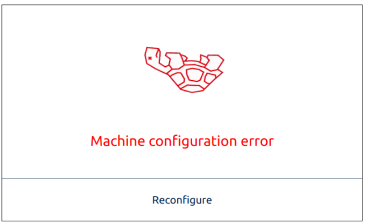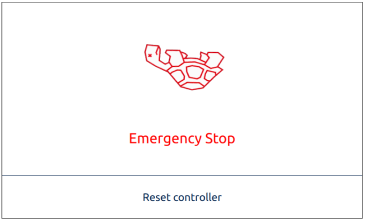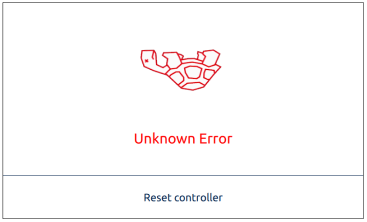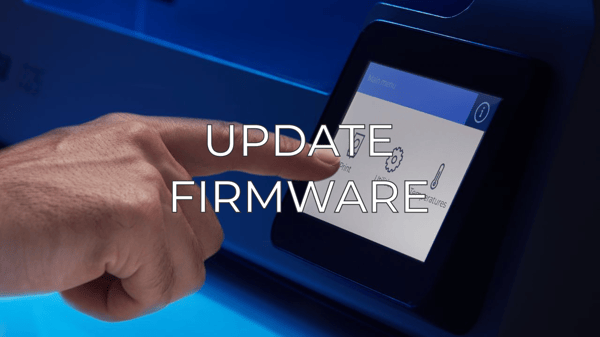This article describes all the possible error notices that can appear on the Sigma Touchscreen.
When using your BCN3D Sigma, it's possible that you may stumble upon an error screen from time to time. In this article, we will explain all the error screens that can appear and how you can solve them to get back to printing as usual:
Heating Failed errors
A "Heating Failed" error screen will appear when the unit is trying to heat up a certain heater (in this case the hotends or the hotbed), and it's not heating them at an optimal speed.
There are many reasons why this can happen. Most commonly, it is an issue with the connection of the heaters (hotend flat cables or hotbed cable) or a defective component.
Heating failed on Left/Right Hotend
Check 1. When this type of error pops up, it means the hotends are not well connected, defective, or there's not enough power to heat them completely. To find the actual issue, first check that the flat cable connections are well:
How to check the flat cable connections (Sigma Series)
Check 2. If the error continues to pop up, swap the hotends from side to side, if the error then shows on the other side, the issue is located in the hotend, which will have to be replaced. This article will help you in the process:
Check 3. If the issue persists on the same head, try swapping the extruder boards from one side to the other, if the error shows on the other head after this change, the extruder board will have to be swapped out for a new one.
How to change the extruder board (Sigma Series)
Check 4. If the issue still persists on the same head, it's possible that the hotend flat cable is damaged. It will have to be replaced as well.
How to change the hotend flat cable
Check 5. If this error pops up on both hotends and the hotbed, and you're not able to move the printing platform, it's possible that the mainboard fuse has blown due to a short circuit. In this case, you'll have to replace it.
How to check and change the mainboard fuse (Sigma Series)
Heating Failed on Hotbed
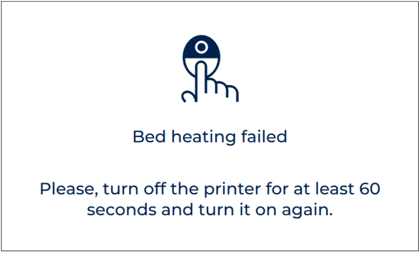
This can happen due to a failure in the Hotbed power supply or in the hotbed itself. If it continues to happen after resetting the printer, please contact the BCN3D Support Team.
Thermal Runaway errors
These errors pop up when the printer triggers the Thermal Runaway Protection feature. This feature protects your printer against a thermistor malfunction that could cause damage to the printer.
If a thermistor fails, it will read a lower temperature than the actual. The system will turn the heater on nonstop, burning up the filament and anything else around, this Thermal Runaway Protection turns off the heater once it detects a thermistor malfunction.
In this case, this is related to the Thermistor itself, you'll have to replace the component that the display indicates. If this error shows on the hotbed, please contact our BCN3D Support Team.
Max Temperature triggered errors
This error occurs when the printer reads a temperature above the machine's maximum temperatures:
BCN3D Sigma Series max Hotend temperature: 300ºC
BCN3D Sigma Series max Hotbed temperature: 80ºC
If your unit reads a value above the maximum temperatures and the issue does not solve when resetting the controller, this is a sign that the heater thermistor, the printer's electronics, or the mainboard is malfunctioning.
Max temperature triggered on Left/Right hotend
When this type of error pops up, it means the hotend thermistors are defective, or the electronics of the printer deliver too much power to the hotend . To locate the actual issue, follow these steps:
Check 1. Swap the hotends from side to side, if the error then shows the other side, the issue is located in the hotend, which will have to be replaced. This article will help you with that process:
Check 2. If the issue persists on the same head, try swapping the extruder boards from one side to the other. If the error shows on the other head after this change, the extruder board will have to be swapped out for a new one.
How to change the extruder board (Sigma Series)
Check 3. If this error shows on both hotends and the hotbed, and you're not able to move the printing platform, it's possible that the mainboard fuse has blown due to a short circuit. In this case, you'll have to replace it.
How to check and change the mainboard fuse (Sigma Series)
Max temperature triggered on Hotbed
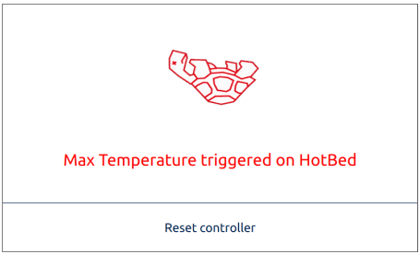
This can happen due to a failure in the Hotbed power supply or in the hotbed itself. If this happens, please contact the BCN3D Support Team.
Min Temperature triggered errors
This error occurs when the printer reads a temperature of 0ºC or below. If your unit reads a value below the minimum temperatures and the issue isn't solved when resetting the controller, this is a sign that the affected controller is not connected, or either the heater thermistor, the printer's electronics or the mainboard are malfunctioning.
Min temperature triggered on Left/Right hotend
When this type of error pops up, it means the printer is not detecting any thermistor, or the electronics of the printer do not deliver any power to the hotend . To figure out the actual issue, follow these steps:
Check 1. Check that the hotends are well connected and the flat cable connections are good.
How to check the flat cable connections (Sigma Series)
Check 2. Swap the hotends from side to side, if the error then shows on the other side, the issue is located in the hotend, which will have to be replaced. This article will help you in the process:
Check 3. If the issue persists on the same head, try swapping the extruder boards from one side to the other. If the error shows on the other head after this change, the extruder board will have to be swapped out for a new one.
How to change the extruder board (Sigma Series)
Check 4. If this error shows on both hotends and the hotbed, and you're not able to move the printing platform, it's possible that the mainboard fuse has blown due to a shortcircuit. In this case, you'll have to replace it.
How to check and change the mainboard fuse (Sigma Series)
Min temperature triggered on Hotbed
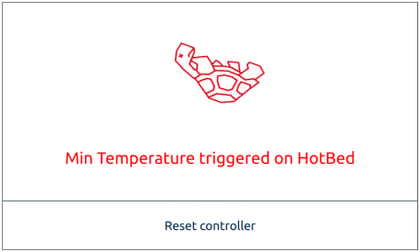
Check that the connection between the hotbed and mainboard is correct, this issue can also happen due to a failure in the Hotbed power supply or in the hotbed itself. If this keeps happening and the connection looks good, please contact the BCN3D Support Team.
Firmware flashing error

This happens when the firmware is not properly loaded in the mainboard. The most possible cause is an irregular BCN3D Cloud connection, make sure your Wi-Fi signal is strong enough to be detected by the printer. If this continues to happen, try loading the firmware in the method shown below:
How to update the firmware (Sigma Series)
If the error continues to pop up, please contact our BCN3D Support Team:
Machine Configuration errors
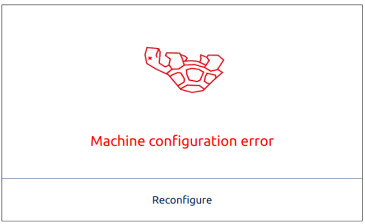
This usually happens first beginning to use your brand-new BCN3D Sigma, in most cases this is fixed by simply re-configuring the printer.
However, if the following message appears, please contact the BCN3D Support team:
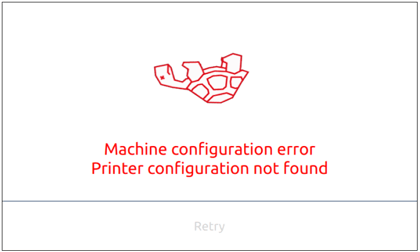
Emergency Stop error
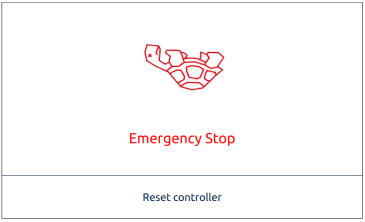
This message appears when the printer is not able to detect any endstop or one of these is malfunctioning. This article will help you locate and solve this issue.
Endstop issues and how to fix them (Sigma Series)
Unknown Error
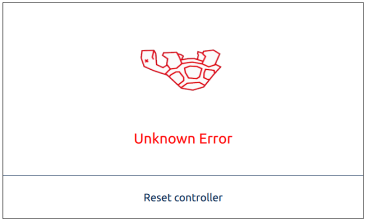
This error pops up by default if the error is not related to any of the issues shown above. Reset the printer and if the issue continues to appear, please contact the BCN3D Support Team.
Forum community
Still having issues? Check out our forum community for troubleshooting help.
It's important to keep your printer in good shape to make the most out of it. In this chart, you can find a list of the extruder maintenance procedures and how frequently these should be done. Maintenance Plan
![]() Take your e-waste to a certified recycler. Check how we do it in BCN3D.
Take your e-waste to a certified recycler. Check how we do it in BCN3D.
|
You can help improve the BCN3D Knowledge Base. If you feel there are guides that we are missing or you found any error, please use this form to report it. Report form :) |