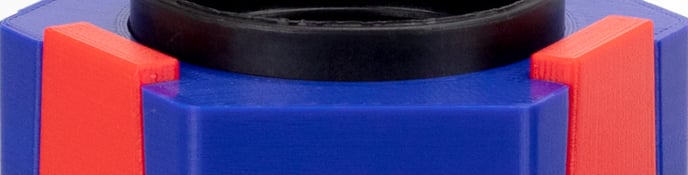
Due to the deformation of certain materials when being printed, the design dimensions may not match up to those of the printed model. In order to compensate for this variation, you can adjust the horizontal expansion parameters.
Table of Contents:
Parameters and functioning
Adjust correctly the horizontal expansion
Parameters and functioning

Horizontal Expansion: Modifies the size of the piece in the direction of the XY plane. A positive value will increase the width, while a negative value will decrease it.

Horizontal expansion of the first layer: works the same as horizontal expansion, however, it only applies to the layer that is in contact with the printing surface.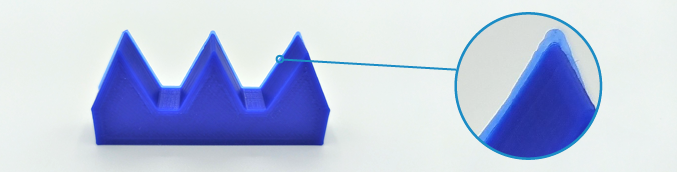
With this parameter, it is possible to eliminate the "elephant foot" effect, which consists of an excess of material in the first layer. To do this, the offset must be negative and a common value must be half the diameter of the hotend.
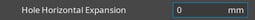
Horizontal expansion for holes: works the same as horizontal expansion, but only applies to closed holes in the plane that is parallel to the layers.
Unlike the scale option in BCN3D Stratos, horizontal expansion is intended to fine-tune the dimensions of the model in the XY plane.
Adjust the horizontal expansion correctly

Before using this group of parameters, there are many important points to keep in mind to have the desired measurements in the piece:
- If an inaccuracy is not constant, visit the following article, where you will find how to adjust the printer: Dimensional accuracy tips
- To measure the piece correctly, don't let the measuring tool touch the first layer. This way, elephant foot will be prevented.
- With all the measurements made, find the middle value of the inaccuracy. This will be the value that you will have to put for the horizontal expansion, including its sign.
Forum community
Need more tips? Check out our forum community for help.
It's important to keep your printer in good shape to make the most out of it. In this chart, you can find a list of the extruder maintenance procedures and how frequently these should be done.
Maintenance Plan (Epsilon Series)
Maintenance Plan (Sigma Series)
Maintenance Plan (BCN3D Sigmax)
Maintenance Plan (BCN3D Sigma)
![]() Take your e-waste to a certified recycler. Check how we do it in BCN3D.
Take your e-waste to a certified recycler. Check how we do it in BCN3D.
|
You can help improve the BCN3D Knowledge Base. If you feel there are guides that we are missing or you found any error, please use this form to report it. Report form :) |


