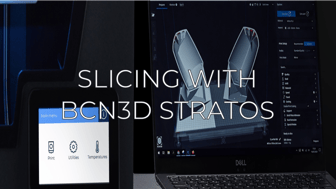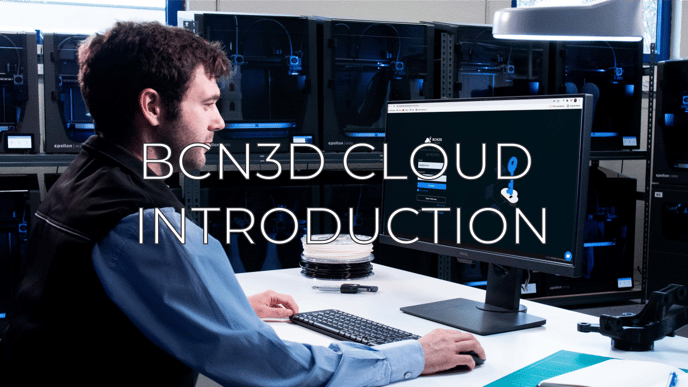Is a free and easy-to-use 3D printing software that prepares your model for 3D printing. It is based on the renowned Open Source slicer and is compatible with all BCN3D 3D printers
2. Where download BCN3D Stratos?
You can download the latest version on the BCN3D Stratos website.
BCN3D Stratos is compatible with the following operating systems:
- Windows 10 or higher, 64-bit
- Mac OSX 10.11 or higher, 64-bit
- Linux, 64-bit
3. What is the IDEX Mode?
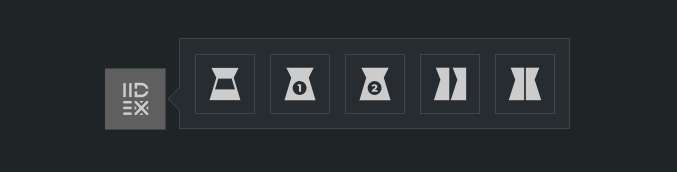
The IDEX functionality allows you to choose the printing mode and which extruders will be active during the printing process.
4. Useful guides of BCN3D Stratos
Learn more about BCN3D Stratos and its various printing parameters in the following articles.
- Slice with BCN3D Stratos: In this article, you will find the guides on the first steps that you need to take into account when slicing with Stratos
- BCN3D Stratos: Basic parameters: Visit this article to find more information about the parameters: temperature, shell, infill, cooling, build plate adhesion, and supports.
- BCN3D Stratos: Advanced parameters: These useful parameters will help you to get the best print quality. Take into account all the tips to configure them correctly and avoid problems.
5. Conclusions
- BCN3D Cura will not receive new software updates.
- Keep your BCN3D Stratos updated to use the most updated recommended profiles.
- BCN3D Stratos has the option to send print jobs using the BCN3D Cloud.