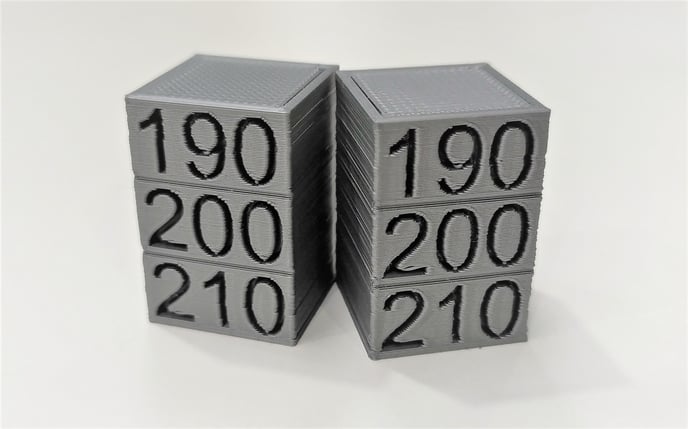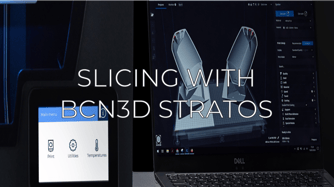Learn More about This Parameter:
Printing Temperature
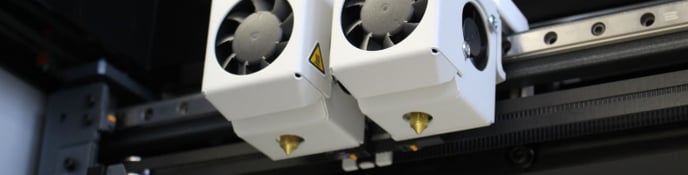

In this option, you can adjust the temperature of the extruder when printing.
If the optimal temperature is higher than the recommended limit, you may be experiencing underextrusion problems. Follow this guide to resolve this issue: How to fix underextrusion
Build Plate Temperature


For your piece to properly adhere to the printing surface, the surface must be sufficiently hot. This parameter indicates the surface temperature.
If you have any problem with adhesion or warping, raising the temperature of the bed a bit can help solve the problem. The following article contains other solutions for this issue. How to fix first layer issues
First Layer Temperature
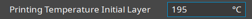
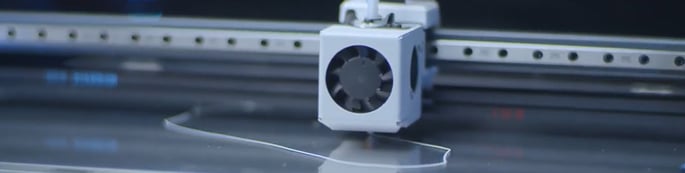
The first layer of the piece is crucial in the printing process, that's why it is crucial to ensure that the filament adheres well to the surface.
To coordinate this, the temperature of the extruder and printing surface can be raised when printing the first layer, this will make the material adhere better and prevent warping or the total loss of a print.
Tip: Adding 5 degrees to the normal printing temperature may be enough to improve adhesion.
Standby Temperature

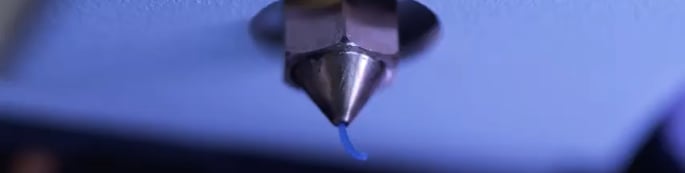
When you print a model that needs two different materials, there is always one extruder that is in rest mode while the other is printing. During this resting process, the extruder lowers its temperature to its standby temperature. This happens to avoid burning the material in the hotend, thus causing a clog or wasting the material by dripping.
Recommendations:
Forum community
Need more tips? Check out our forum community for help.
It's important to keep your printer in good shape to make the most out of it. In this chart, you can find a list of the extruder maintenance procedures and how frequently these should be done.
Maintenance Plan (Epsilon Series)
Maintenance Plan (Sigma Series)
Maintenance Plan (BCN3D Sigmax)
Maintenance Plan (BCN3D Sigma)
![]() Take your e-waste to a certified recycler. Check how we do it in BCN3D.
Take your e-waste to a certified recycler. Check how we do it in BCN3D.
|
You can help improve the BCN3D Knowledge Base. If you feel there are guides that we are missing or you found any error, please use this form to report it. Report form :) |